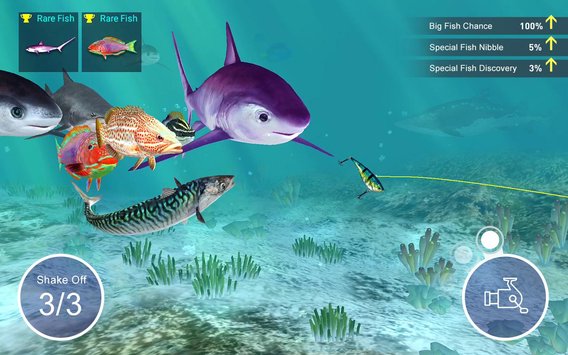Fishing sports games have always been popular? Rapala Fishing Daily and Fishing Hook are among the most downloaded fishing games on mobile platforms. And now the creator of hits like MARVEL Future Fight and Star Wars Force Arena, Netmarble Corporation, is back with a take in the form of FishingStrike sports game. This next generation fishing game is designed to take full advantage of HD displays of mobile and computer screens. Realistic graphics and soundtracks add to the suspense while enhancing the overall playing experience. Enjoy the new free fishing game by Netmarble.
Fishing is realistic, which means you have to use real-world skills to catch fish. If you manage to boost your skills just in time, there is a better chance of getting rare fish for extra rewards. Catching great white shark is the toughest task in the game. To pull this off, make sure your equipment is upgraded and top of the line otherwise sharks will get away quickly.
Travel the world and prove your fishing skills in different condition to become the best fisherman in the world. Realistic weather conditions play a huge part in your eventual outcome of your fishing expedition. Catching fish, both normal and rare types, in storms and rain is not going to be that easy. You have to adjust balance while handling the fishing rod properly to lay the bait.
Catch fish and send them to your own aquarium. Keep collecting different types of fish to earn experience points, stars, coins, gems and in-game rewards to progress quickly in Fishing Strike sports game. Catch over 500 types of fish. FishingStrike supports VR and AR that allows you to build and watch your aquarium with VR mode. Once done, you can then get a 360-degree view of fish moving with AR mode.
Mobile users make sure that following requirements are fulfilled to properly run Fishing Strike on your device. Otherwise, check out our guide below to install FishingStrike on PC and Mac where you won’t have to face hardware limitation issues.
[App Permissions]
#Required Permissions
Storage
-Allows the app to install the game and to save game data.#Optional Permissions
Camera
-Allows the app to use the Replay function.
Record Audio
-Allows the app to record and share Audio.
*You may enjoy using the Replay function on your tablet device as well.#How to revoke permission
-OS 6.0 and above: Settings>Application Manager>Select Application>Permission>Revoke Permission
-Below OS 6.0: You may only revoke permission by deleting the application.**Minimum system requirements: Android OS 4.0.3, Ram 1GB
Also See: Sky Clash: Lords of Clans 3D for PC
In the following guide, learn how you can Download and Install Sports Game FishingStrike on PC for PC Windows and Mac devices. You can check out our Android Apps on PC section for more interesting Android applications for desktop and laptop. To play FishingStrike for PC on Windows 10, 7, 8, 8.1, macOS Sierra/Mac OS X, you need a third party Android emulator such as BlueStacks N, BlueStacks 3, or Nox Player.
Download Fishing Strike for PC (Windows & MAC)
1 – Download and install BlueStacks N, BlueStacks 3, or Nox Player on your computer.
2 – Now launch installed Android emulator and go to its Google Play Store.
3 – Search FishingStrike using the Play Store manager.
4 – Hit install button. Once complete, go to the main app drawer or all apps tab in the emulator.
5 – Click Fishing Strike icon to open the app, and follow on-screen instructions to finish the set up process.
6 – You can also download FishingStrike APK and install it via APK on your Android emulator.
7 – Similarly, follow the same steps as mentioned above if you are using Nox App Player to install and play Fishing Strike for PC on desktop/laptop, since both Android emulators follow same installation methods.
That’s all for Fishing Strike for PC (Windows / Mac) guide. Stay tuned for lots more interesting apps and games.