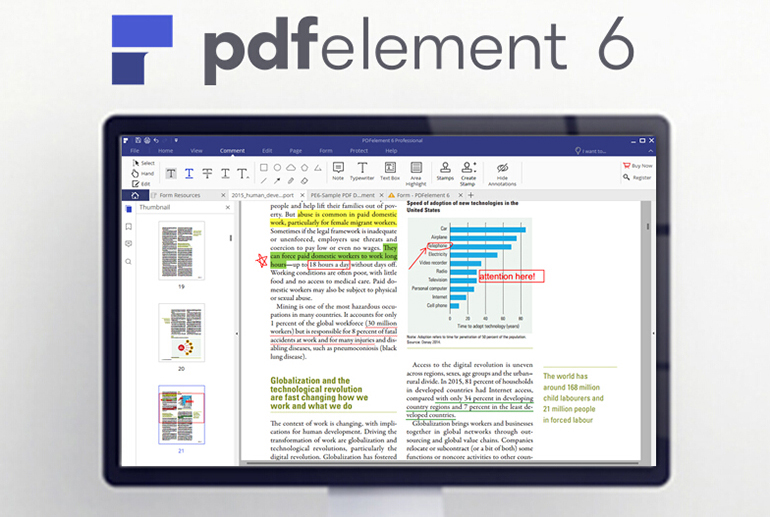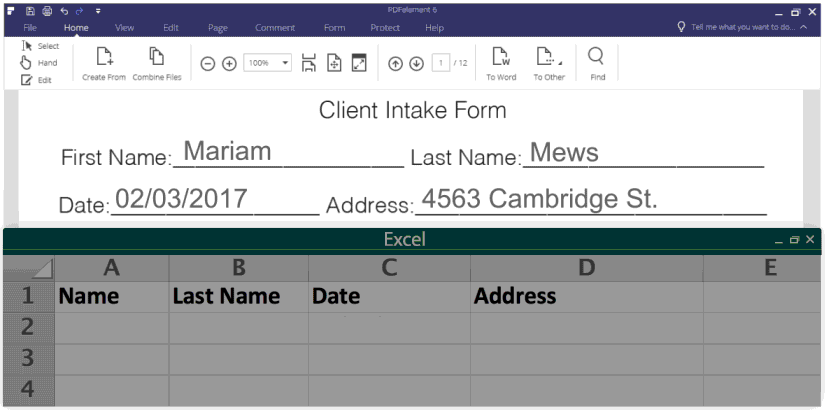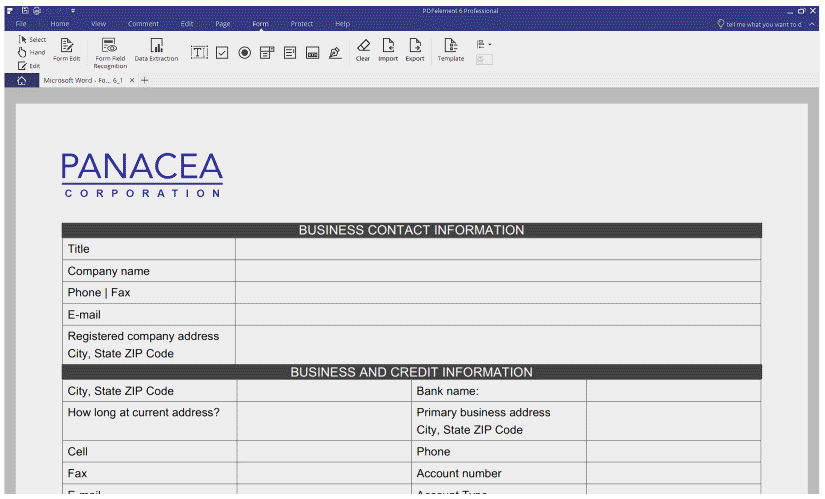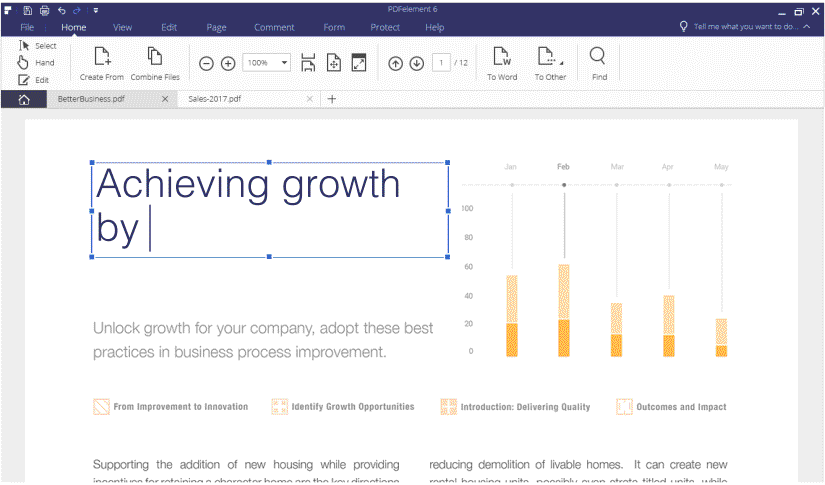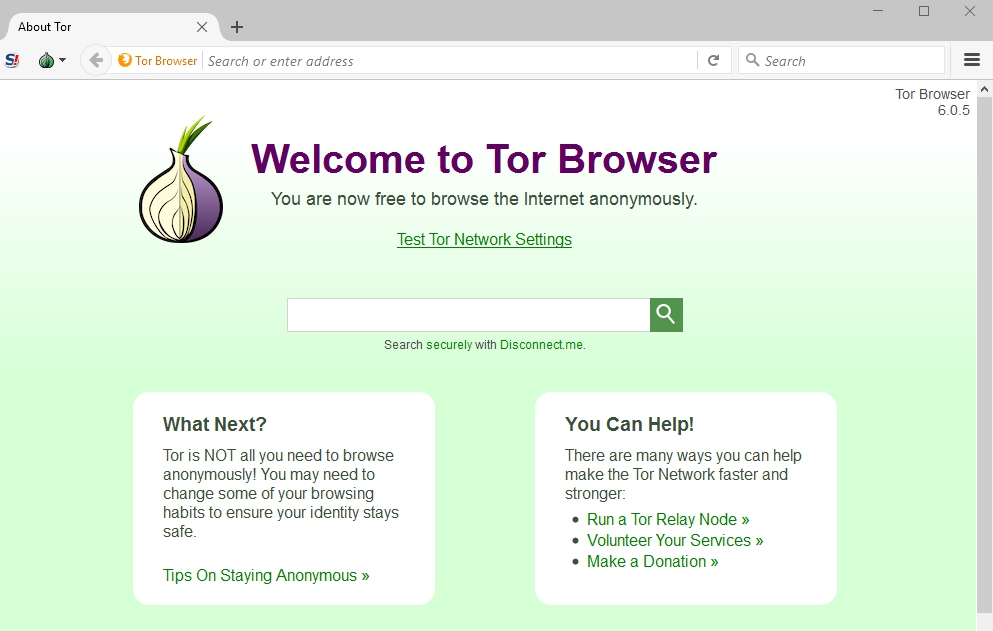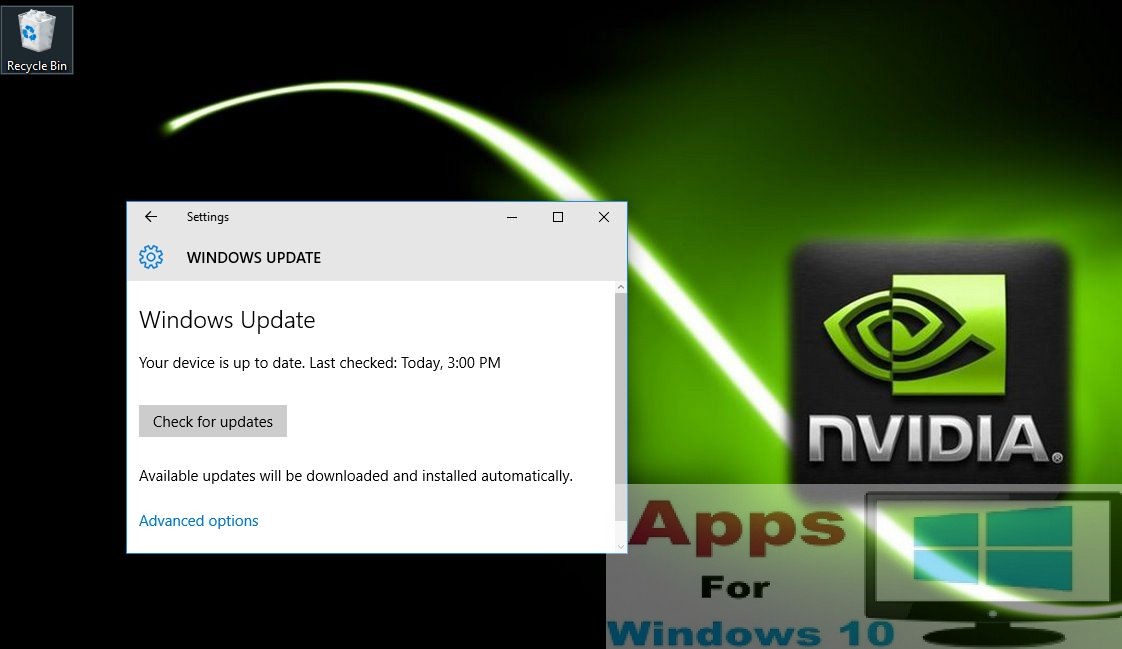Computer users deal with PDF files almost every other day to carry out work and personal tasks. PDFs have become a popular format for saving digital files as they offer great document security than other file formats on computer. PDF files work on all PC and mobile platforms, which makes it easy to sync and access files across multiple devices without having to save a single file all over again on a new device. Moreover, PDF file keeps your data secure as it doesn’t allow editing and copying of saved content to any unauthorized person. This brings us to a new, extremely useful tool called PDFelement 6 that can turn flat forms into fillable PDF forms automatically.
This new PDFelement 6 software features an array of useful settings and options designed to make editing any document and format easy even for non-experts. PDFelement 6 turns a PDF file into a completely editable file like a Word document. And this makes it possible to edit text, images, and other elements of a PDF file.
You can now download PDFelement 6 for Windows PC latest version and use this powerful PDF file editing and management tool to get more work done in less time. PDFelement 6 has an active set of data forms and character recognition tools, which gives you an ability to twist PDF files and documents just the way you like.
Best Features of PDFelement 6
PDFelement 6 is the best tool to create fillable PDF forms. You can import documents in any format and size and use this software’s features to create a new PDF file.
Let’s say you want to create a document that can be distributed for data collection for a survey and filled in by recipient and you want it to be in PDF format for data security. All you have to do is to load that document in an app that you normally use such as Microsoft Word or Excel or any other tool. Then, import that document in PDFelement 6, select the form tool from the menu bar at the top of the interface window, and set fillable sections that you want filled for survey.
Once done, simply export the file in PDF format with new format, fonts and images places exactly where you want them to appear on the form.
Import/Export Data and Information To & From Excel
PDF6element has the advanced intelligent form-extract data program. This allows for scanning and extracting data from PDF document and move it directly into an Excel sheet and it only takes a few seconds for transferring large data. Just select the part you wish to copy and paste it.
Moreover, the PDF6element uses Optical Character Recognition (OCR) that automatically reads large or small data files, and then converts them into any desired Office format.
Word Document Conversion & Support
Best thing about PDFelement 6 is its ability to quickly transform any PDF file into a Word Document. It can convert large PDF files into Word documents in a matter of seconds without missing any section of the file.
This enables users to then edit PDF documents using familiar Word document tools and settings, which makes it useful for especially those who don’t know how to edit PDF documents. You can use various options to add, delete modify text, change fonts, and format data by adding charts, graphics and other tools.
Entire editing function is designed to ensure maximum user convenience along with multiple files support. Which results in faster work processes. PDFelement 6 has a smashing UI that works perfectly on both Windows and Mac devices.
Wrap Up
In short, PDFelement 6 is a perfect tool for students, professionals, surveyors, researchers, writers as well as for personal tasks. You can download PDFelement 6 for free from its official page to get a powerful document management and editing tool for PC. Download file includes user manual and tutorial to help you get started or you can see YouTube videos to learn how to use PDFelement 6 when stuck. This is the best tool currently available that can transform PDFs into user friendly programs.
PDF have grown in popularity since it allows you to bake text, charts, images, and forms all in one place with the added security of PDF files. You can sync PDF across devices, carry them in USB or save on cloud or print them on pages.
This great software makes managing and editing PDF easy and fun. You can edit PDF just like a Word documents with PDFelement 6 to change it according to personal liking.