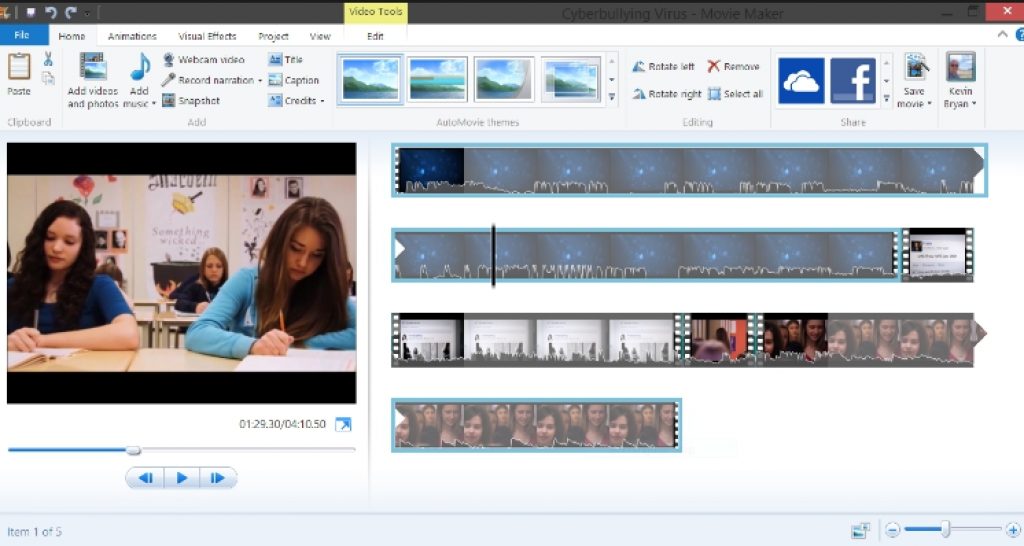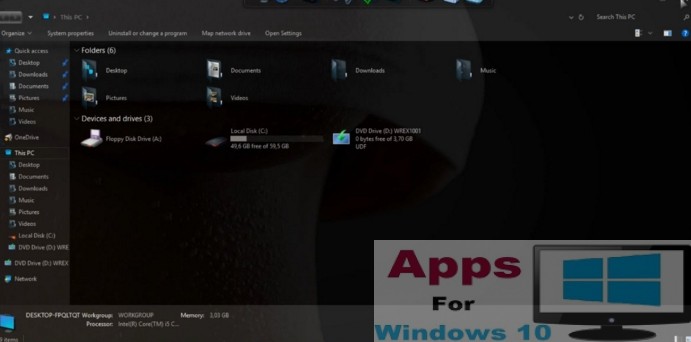Windows Movie Maker tool had been an integral part of every Windows operating system up until latest Windows 10. Microsoft for some strange reason abandoned offering Movie Maker tool for free with every copy of Windows 10 OS. All those who recently upgraded to Windows 10 must have noticed the absence of Windows Movie Maker in the new OS. It used to come pre-installed on Windows 7, Windows 8/8.1, Vista/XP and earlier Windows versions but not anymore. Movie Maker for Windows is a handy tool that helps users prepare presentation, create personalized movie clips, edit videos and much more. Both professional and home users can use it to easily create video quickly. You don’t have to install other expensive or otherwise dubious third-party video editing software once you download Movie Maker for Windows 10. Below is also a guide to help you to install Windows 10 Movie Maker on PC desktop, laptop or tablet.
In order to get Windows 10 Movie Maker on your PC desktop, laptop or tablet, you would need to download it from Microsoft’s official website.
Download Windows 10 Movie Maker Tool on PC
Here see instructions regarding how to download and install Movie Maker for Windows 10 PCs.
Microsoft’s decision to stop including Movie maker tool by default with Windows 10 is no secret; main reason why the company opted to cancel the movie maker offer is based on its intention to prevent undesired viruses, bloatware or errors on PC. Microsoft wanted to keep the number of software that are rarely used by users to a minimum, you can choose to download it later from the company’s official website later if you need that particular software.
By keeping pre-installed software to a manageable range also helps in loading the PC faster, it also saves times to download updates and upgrade to Windows 10 because not many unnecessary software are part of the package. You can download them later on after installing or upgrading to Windows 10.
If you are thinking about visiting Microsoft’s website to download the Movie Maker tool then wait a second; this tool is not available separately rather Microsoft has put it in The Windows Essential package. It comes with Windows Essential tool, you cannot download and install it separately on Windows 10.
Download Movie Maker Tool without Windows Essential Package:
Apparently, you must first download complete Windows Essential package to be able to use Movie Maker. However, there is a way of downloading Windows 10 Movie Maker separately, there is no need to downloaded the entire Windows Essential suite for it. If you don’t want to download tools such as Mail, Outlook Connector Pack, Messenger and others, and only want to download Movie Maker then see instructions below to download and install Movie Maker for Windows 10 on desktops, laptops and tablets.
How to Download and Install Windows 10 Movie Maker for PC – Desktop, Laptop, Tablet:
Before following instructions below to download the tool, keep in mind that the tool has Photo Gallery feature integrated into it, so there is no way of leaving it while installing Windows 1o Movie Maker.
1 – Download Movie Maker tool from Microsoft’s page.
2 – Now launch the downloaded .exe file to start the installation process.
3 – During the installation you will be asked what do you want to install? followed by two options install all of Windows Essentials (recommended) or Choose the programs you want to install.
4 – Click on the second option that says Choose the programs you want to install for only downloading the movie maker tool and skipping other tools in the package. For installing the complete package, select the first option.
5 – Now a Select Programs to install option box will appear on the screen. Here, enable Movie Maker along with Photo Gallery option and uncheck the rest of the tool boxes and hit the install button.
6 – Wait for the download process to complete after which Movie Maker tool will be installed on Windows 10 PC.
That’s all. Your attempt to download and install Windows 10 Movie Maker has been successful. Now click on the Movie Maker icon to open the tool and start making or editing videos with all advanced options. To find the tool on PC, click on search and type Movie Maker in the box, after which you can create its shortcut on the desktop screen for quick access.
If you have any queries then share with us in the comments section.