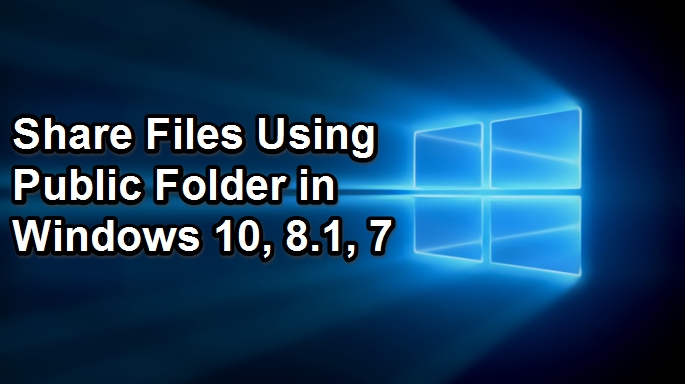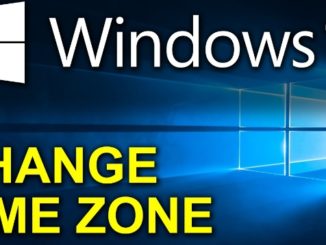Microsoft’s latest PC and laptops operating system Windows 10 has well and truly arrived. Initial download numbers suggest that it has been a massive hit among users, Microsoft needed this comeback specially after haphazard Windows 8 OS. Both aesthetically and functions wise Windows 10 gives everything that went missing in Windows 8 & Windows 8.1, no surprise many opted to stay on Windows 7 rather than upgrading before Microsoft sort out the mess and thankfully it has in the form of Windows 10. If you haven’t upgraded to it yet, we recommend you do so as soon as possible and you definitely won’t regret the decision. Microsoft in an unprecedented move launched Windows 10 by offering free upgrade to genuine Windows 8 & Windows 7 copy holders last year. But what about if you require Windows 10 ISO file for reinstall purposes in case PC stops working properly? Well, Microsoft got those of you covered, see how you can get Windows 10/8/7 ISO images here, Windows 10 Pro users keep reading this guide for learning how to download Windows 10 Pro ISO file without any need for activation key.
Microsoft’s intention behind offering ISO files for Windows 10 versions is to give users every available avenue to help install its latest OS without any fuss. ISO file assists users in manually installing or reinstalling Windows 10 on PCs and laptops, and also on formatted desktop PCs. In case free Windows 10 upgrade copy gets corrupted and PC prompts fresh install then in these situations having Windows 10 ISO file with you saves the day. With Windows 10 Pro ISO Image you can also create bootable USB flash drive or DVD to save installation files on them for later installs or reinstall. But remember you can only reinstall Windows 10 Pro free copy on the same machine on which you upgraded from Windows 7 or 8. Windows 10 installation from ISO image won’t work for free on a PC different from the one on which you upgraded to Windows 10, you will need to have separate activation key for it.
Download Windows 10 Pro ISO file for free from Microsoft’s website, but for installation a genuine activation key will be required. Below is a check list that must be satisfied for successful downloading ISO image.
- Active Internet Connection
- Bootable USB flash drive or DVD with minimum 4GB space for media creation tool.
- DVD burner in case you want to burn the ISO image on DVD
- Ample storage space on your PC download folder where you first download ISO file from Microsoft’s website
- Windows 10 compatible PC
- Windows 10 Pro activation key in case of clean install
After meeting all the above mentioned requirements, go to the Microsoft page for downloading ISO image file, click here for it.
On the download page, select Windows 10 Pro version you want to have ISO file of from the drop-down menu. Choose language and 32-bit or 64-bit version options, next click confirm to start download. All done. Provide feedback in case you face any issues during download.
Also See: How to Repair Microsoft Edge on PC Windows 10 & How to Find Windows Store Apps Update Information