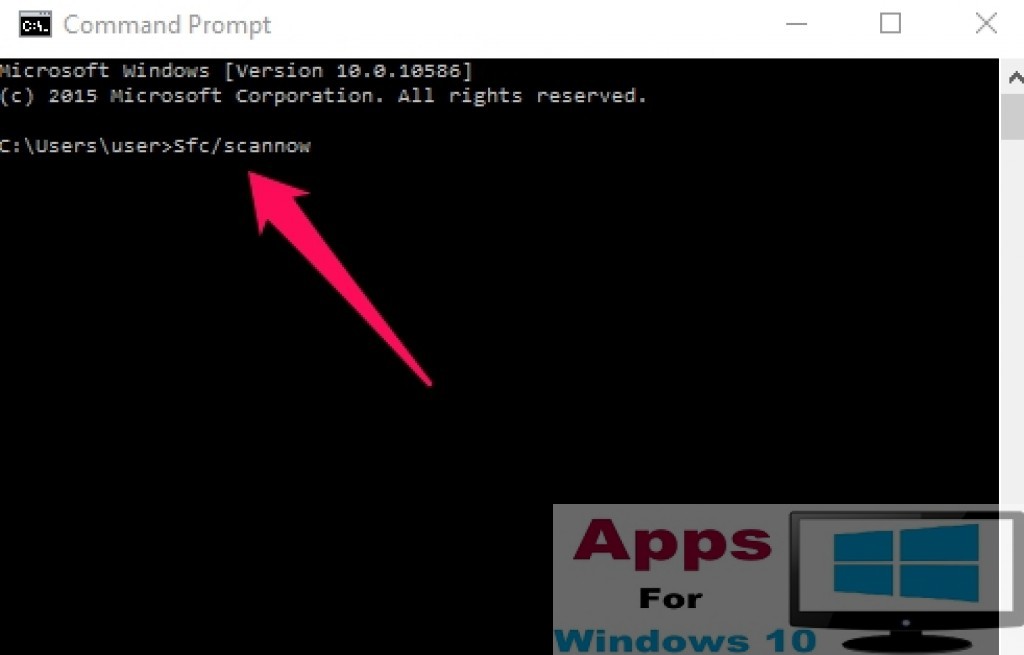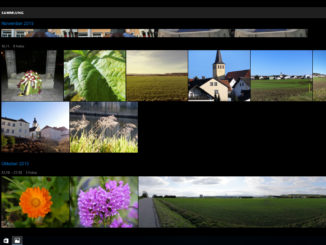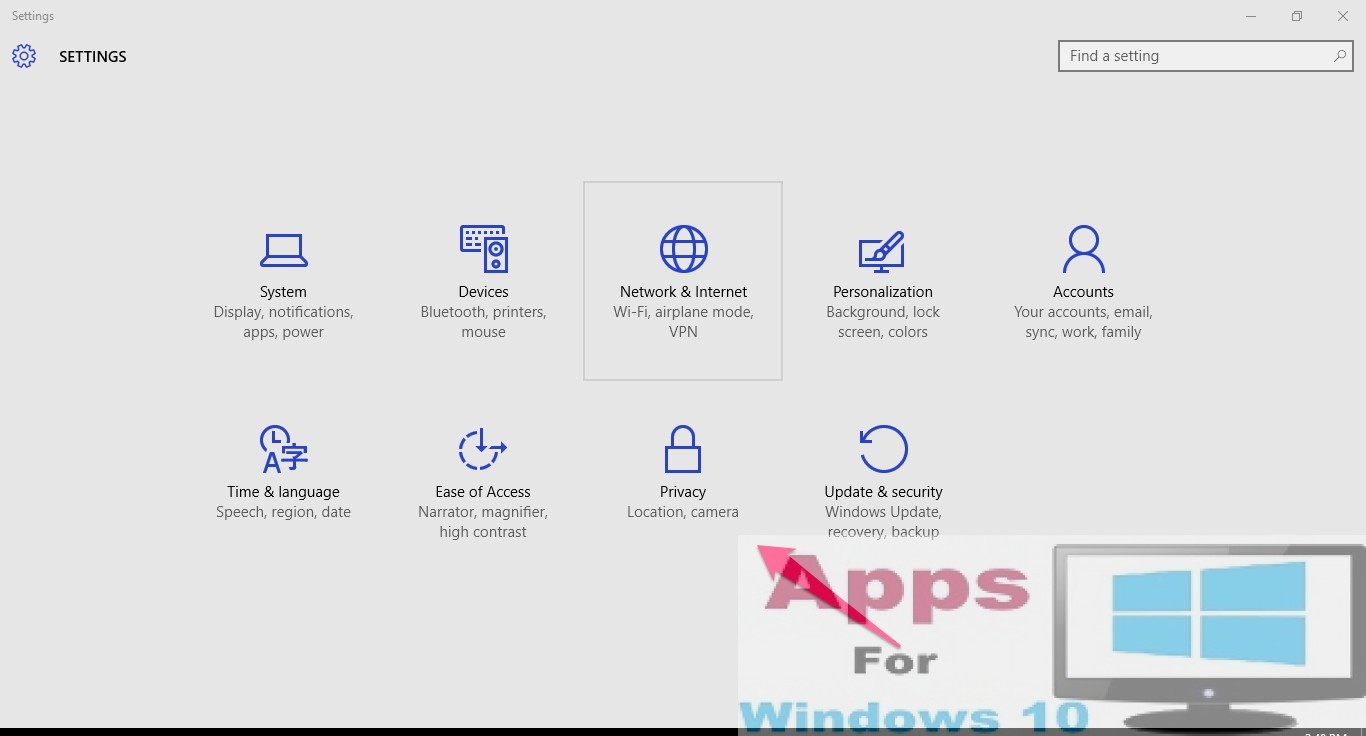System Files in Windows OS get corrupted due to several reasons; accidental system file deletion, virus or spam attack or installing faulty programs can be culprits behind interfering with normal functionality of the computer. System files are what run Windows software and are the heart & soul of the entire OS. Thankfully due to technological advances these days the issue of damaged system files can be fixed without having to reinstall the entire OS like in the past.
So far complaints about the corrupt system files in Windows 10 have been few or far between. Previously, Windows system files used to get impaired rather easily, which is not the case in the latest Windows 10 because of the impregnable programming codes. However, there is always room for error lending hacker and spammers an opportunity to infiltrate any opening in order to tinker with Windows OS. Since Windows is the most used PC platform in the world, it’s this widespread use and popularity which makes it more vulnerable to attacks from hackers. Not only that, sometimes user’s own negligence can result in corrupting system files. So, it’s important that you know how to fix such errors without going through the cumbersome process of reinstalling the whole Windows OS from the start.
Now Windows 10 provides a build-in method of repairing damaged files and spotting errors. Command prompt has been a vital component of Windows OS from Windows 7 onward. Using command prompt you can run system file scanner that spots all debased files and automatically fixes all it can. Here is an easy way by which you can recover system files that have been compromised.
How to fix corrupt files in Windows 10:
- Log in Windows 10 with administrator account.
- Go to Start > All Apps > Windows System > Command Prompt
- Click on Command Prompt to open it.
- Now type the following command in the prompt window and hit the Enter key:
Sfc/scannow
- This will initiate the scanning process. All corrupt files will be shown on the command prompt window as and when detected in real-time. Scanning process can vary depending on the number and nature of system files on your PC, mostly it take around 40 minutes for the process to complete.
- A comprehensive report of all system files will be shown on the screen. Some get automatically fixed while others are just mentioned on the list to be fixed manually.
The aforementioned method should be enough to repair most corrupt system files.
For More, Read: Xcode for Windows 10 & Airport + Flight Tracker Radar for PC Windows 10 & Mac.