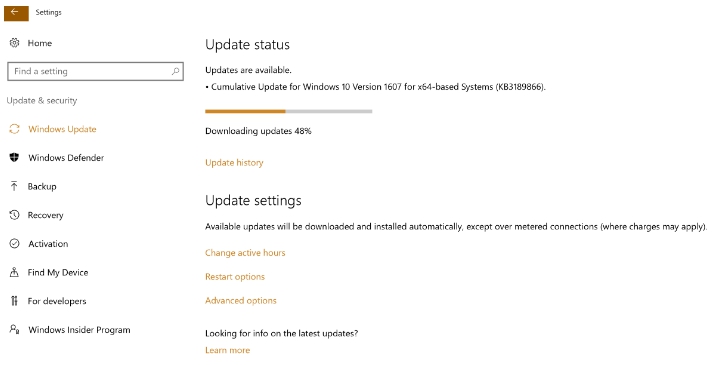It’s rather unfortunate but common occurrence that when you upgrade from one version of the Windows to another some drivers on Windows PC stop working properly after the upgrade, and this issue is most common especially on laptops because hardware driver updates are handled by vendors rather than Microsoft. Many users complaint after upgrading to Windows 10 from Windows 7/8/8.1/XP/Vista that driver on desktops and particularly on laptops failed to work at optimum level like they used to before the upgrade. In this post we will show you the solution to some of the frequent driver issues being faced by users after upgrade to Windows 10 and how to fix drivers problems on Windows 10 & 8.
Most frequent driver related issues that are confronting users after Windows 10 upgrade belong to graphics card and touchpad drivers. You can see here our comprehensive guide to address Nvidia graphics card issues on PC/laptops. Laptops are prone to hardware driver malfunction after the upgrade because when any laptop model becomes outdated or isn’t selling well, manufacturer stops bothering about issuing driver updates for that model to save time and resources, and diverts all efforts to concentrate on the newer model. This has rendered many laptops useless as users are struggling to find updated version of graphics card and other driver update on the vendor website or anywhere on the internet.
But those who are using Windows 8 & Windows 10 can follow instructions below for the solution to their driver predicament on PC/laptops.
How to Fix Drivers on Windows 10/8.1/8 PC & laptops:
If your Windows 10/8 PC is having graphics card problems after the OS upgrade due to running new Windows version on older laptops/desktops with outdated hardware then don’t lose hope, as there are tricks you can resort to in order to get the graphics card back to normal.
First thing you should do under such circumstances is to head to forums.laptopvideo2go.com web forums that contains a comprehensive list of solutions to graphics card problems on computers and presents details discussion among the contributors who offer invaluable insight and solutions as to the graphics card issues on Windows powers PCs. You can also check this useful tool here to look for solution of driver problems on Windows computers.
If this solution didn’t work then perhaps its time to upgrade faulty driver on PC, buy latest graphic card driver from the manufacturer. Or you can revert to the previous version of the Windows OS such as Windows 7/XP/Vista or any other OS type with compatible drivers before the upgrade to Windows 10/8.1/8 OS.
Also Read: Acer Drivers for Windows 10 | Download DriverPack Solution for Windows 10/8.1/8/7/Vista/XP