Nero is best multimedia management and disk burning software currently available in the market. Not only you can burn CDs, DVDs and Blu-rays but also edit videos, audio files and share them online. All your audio, video and image files are managed at one place by Nero 2016. There are various versions of the software, Nero Classic and Nero Platinum, each offering customized services according to the needs of users. Nero works with Windows 8, Windows 7, Windows 10 and Mac OS X. Both 32-bit and 64-bit versions of Windows 10 are supported by Nero. Since use of CDs and DVDs is on the decline, so Nero has moved towards media streaming and management services by added more functionality and utilities for users such as it has a complete multimedia management tool now which can be used for editing and sharing purposes.
Complete Multimedia Intermediary
Nero facilitates burning of data, audio files, music and HD videos to CD, Blu-ray and DVDs. You can also do editing with Nero multimedia suite. Quick video, audio, music files editing and burning them on CDs is just a few clicks away now. Nero BackItUp utility allows you to save all your mobile and tablet data on to a memory card, disk, Windows 10 or on cloud storage. Share your videos, music, audio files with friends on YouTube, MySpace with Nero. You can shift converted files to mobile devices as well so that you can access them anywhere and anytime. File burning is mostly managed by Nero Burning ROM which you can download separately here.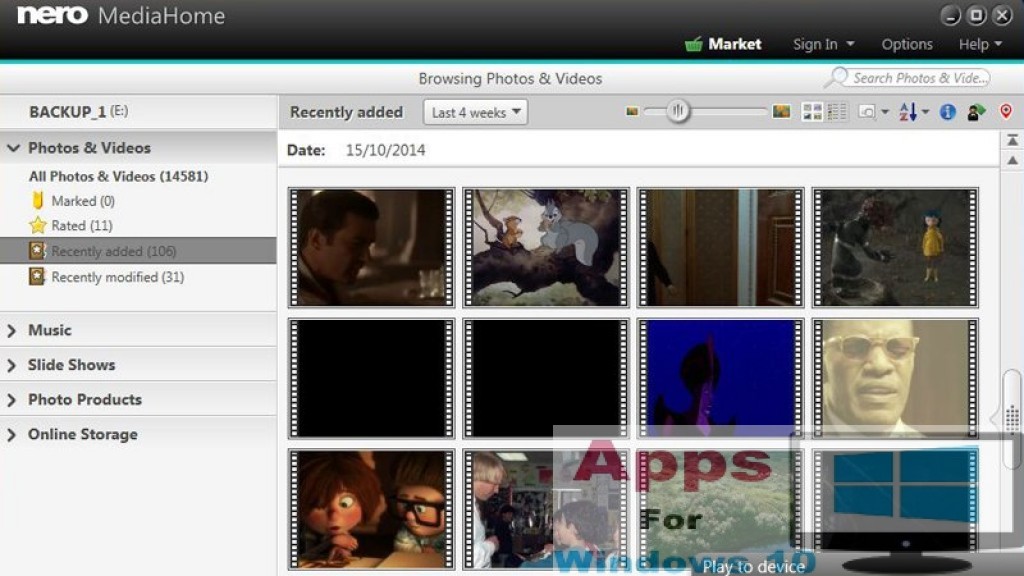
Sharp User-Interface
Nero’s user-interface is reminiscent of Windows 10 metro interface. Now you can view home menu on full screen. File modification and separation processes have been made plainer for users to understand easily. Modules are separated by tiles on the screen to avoid confusion.
Advanced Applications
To mark its shift away from just disk burning Nero Platinum 2016 includes many supporting applications such as BackItUp, AirBurn, MediaHome Reciever, Nero manuals. and MediaHome WiFi Sync.
With AirBurn application you can save entire data of mobile devices on CDs, DVDs, and Blu-rays through Nero Burning ROM. MediaHome Receiver connects your mobile device with PC which plays videos and music on PC. With MediaHome WiFi Sync application you can sync android device with PC. You can arrange all your media according to categories which makes searching content less time consuming.
You can even edit videos recorded on smartphones with Nero 2016 Suite. Watch video and music on larger TV screen connected via wireless home networks. No matter how large the file size, Nero divides large files in equal chunks and saves them on separate disks. There is a 15 days free trial period after which you can purchase Nero Platinum 2016 or your could go with Nero Classic 2015 with limited features for lesser price.
Conclusion
Nero has plenty of features that multimedia editors and professionals as well as home users can use with relative ease. Some professional functions require some getting used to but Nero offers online support and help manuals that should be enough to address most of your queries. It has modern video editing tools and content sharing options with backup utility.
One thing must be kept in mind before installing Nero that due to heavy integration software consumes considerable system resources, so do check hardware requirements beforehand. Minimum 2 Ghz processor, 1 GB Ram and 5 GB hard drive space and Microsoft DirectX 9.0 or higher compatible graphics card should be enough to install latest Nero suite. Nero supports almost all audio and video file formats.
Download: Nero 2016 Suite (Free Trial Version)
Download: Nero 2016 Suite (Complete Paid Version)
Also Download: Steam for PC – Windows 10 & Mac OR Download Windows 10 theme for Android Phones
