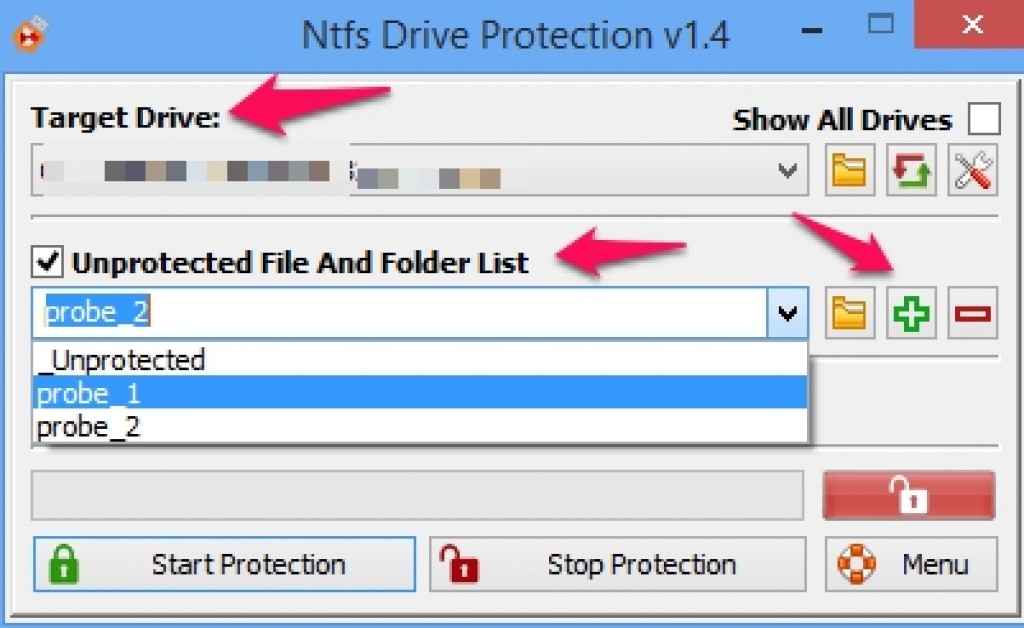NTFS Drive Protection is the software tool that protects and removes viruses from USB flash drives. USB drives provide a convenient way of carrying important data with you & transferring data from one PC to another, but unfortunately they are also vulnerable to viruses. When you connect affected USB drive to Windows PC it can create havoc by infecting system files. After installing latest NTFS Drive Protection v1.4 on PC/laptops running on Windows platforms, you can relieve yourself from worrying about viruses getting into the PC through USB flash drive ever again. Download NTFS Drive Protection free on Windows 10 & Windows 8/8.1/7/Vista/XP to protect PCs from threats that reside on NTFS formatted USB flash drives.
If PC doesn’t have NTFS Drive Protection like tool installed on it and you connect infected USB flash drive to the PC it will automatically pass those viruses on to the Windows desktops/laptop which can tinker with the normal functioning of the operating system. This app automatically locks infected USB drive by blocking content modification in its tracks, which in turn averts the creation of threatening autorun files on PC. Malware programs can’t penetrate the security wall created by this app to change system directories and files.
Main Features of NTFS Drive Protection:
Aside guarding USB drives from threats, you can use this security app to format drives, manage disks, configure flash drives, set native language and select authorized users who can use this app for data protection on Windows 10/8/8.1/7/Vista/XP PC & laptops.
More prominent aspects of NTFS Drive Protection for Windows include:
- Effectively hinder the menace of unauthorized person accessing personal and work data files, and also prevents the unwarranted overwriting of data on NTFS formatted drives.
- No need to go through lengthy setup process; just download the file from the link provided below and keep it save on the drive you want to protect. You can also carry it on USB drives for added protection. Just click on the .exe file for opening the program after download.
- Easy to use program with user-friendly interface that contains all options in one small window so that you won’t have to navigate through different tabs for performing varied tasks.
New changes in latest NTFS Drive Protection v1.4
Minor fixes include: Unlike in the previous version the apps doesn’t hang or crashes when dealing with USB drives containing large volume of data. Also, with new code corrections it can read high DPI text files on portable devices. New addition includes DriveProtect.ini auto hide feature.
How to Use NTFS Drive Protection:
Follow step-by-step guide below for protecting USB drives with NTFS file system.
1 – Download NTFS Drive Protection freeware app from the link below.
2 – Run .exe in the downloaded file to open the program.
3 – Under Target Drive option, choose the drive you want to protect and scan.
4 – Next check Unprotected File And Folder List option if you want to create a list of all unprotected items in the selected drive. Add as many folders as you like by clicking the plus sign next to the drop-down menu. You can also rename unprotected files and folders after adding them in the list.
5 – Now click start protection button to start scanning unprotected files and folders that you created in the previous step. Be mindful that you cannot amend or change files and folder settings once the scanning has started, although you can still access them during the process.
6 – When the scanning is successfully completed ‘red unlock button’ will be replaced by ‘green lock button’ button on the bottom right of the window showing that files and folders are now protected and all threats removed.
7 – All done. Safely remove USB flash from PC.
Download NTFS Data Protection for Windows 10/8/8.1/7/XP/Vista: Link
You can stop NTFS Data Protection by opening the app and selecting the drive under target drive option and simply click stop protection button.
It is easy to use app and performs really fast. This freeware tool is best for protecting NTFS format USB flash drives from viruses, malware and spyware and prevents threats from spreading on PC Windows desktops/laptops.
See More on AppsforWindows10: How to Fix Nvidia Driver on Windows 10 & Download HFS+ for Windows 10 (Desktop/Laptop)