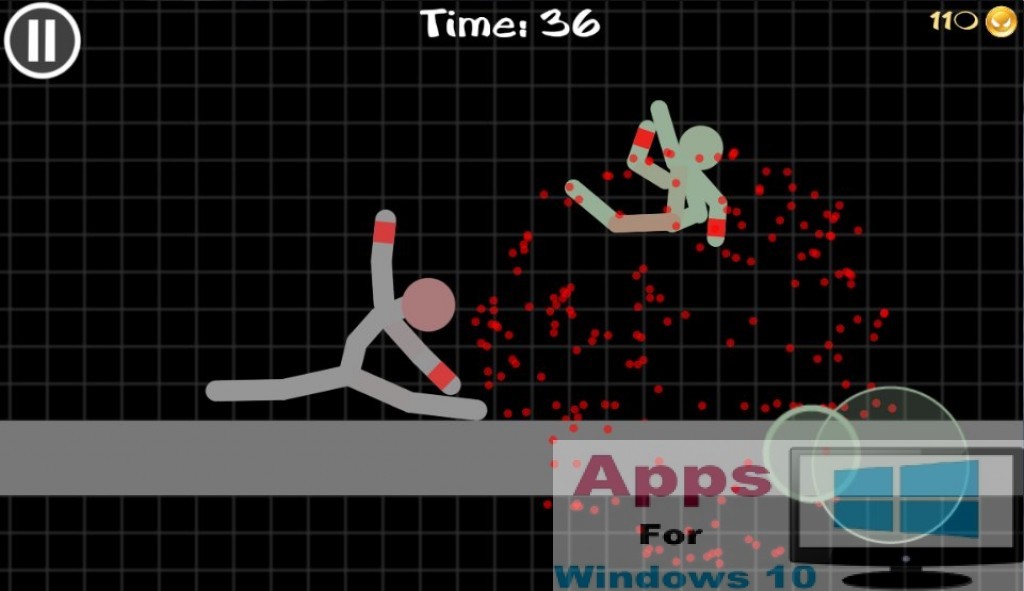Stickman Warriors is another game in the popular Stickman Series. Just before the Christmas developers have released a new update of the game eliminating all bugs and thus a more streamlined gameplay experience. Pummel your opponent until you win by knockout. If you have played Stickman Dismount then you will surely love this game as well. Physics based engine of this game is far superior to any other game of the Stickman series. This Android and iOS game on Windows 10/8/7/Vista & Mac OS X with Stickman Warriors for PC. You will need to have latest BlueStacks android app player installed for the purpose, see more about it here.
New ragdoll physics engine of the game lets you perform outrageous stunts. In order to win matches in Stickman Warriors for Windows you have to be quick in kicking and punching the opposite player. Knock your opponent out with powerful combos of punches and stunts. You can also unlock new moves after completing levels in campaign mode. This game is intended towards mature players since there will be plenty of blood splashing on the screen after hitting stickman opponent. Use mouse, keyboard and larger PC displays with Stickman Warriors for Windows 10 & Mac OS X.
See below a guide to install and play this mobile game on PCs now.
How to download and install Stickman Warriors for PC:
1 – Download latest BlueStacks android emulator here. See installation help here.
2 – Those new to BlueStacks will need to register with Google Play ID/Gmail account to complete the setup and access android apps.
3 – On BlueStacks home screen click search box and type Stickman Warriors in it. Click on the game icon from the list of apps that appears in search result. A new tab containing Google Play page of the app opens.
4 – Now click Install as shown in the image below.
5 – If you don’t find the game within BlueStacks then download latest Stickman Warriors Apk here. Click downloaded apk file to install the game on BlueStacks. Or click apk button on left toolbar and install apk from the location where you saved the file.
6 – Return to BlueStacks home screen by selecting the Android tab on top of the screen and click ‘All Apps’ icon on the top row. Find the application in all installed apps list. Click on the game icon to open it.
7 – All done. Your game is all set for you to play within BlueStacks on PC. Have fun!
We appreciate your invaluable feedback. Send comments in case any unexpected issue arises.
Also Download: Mobfish Hunter for PC Windows 10 computer or Mac & All smartphones with Windows 10 Support.