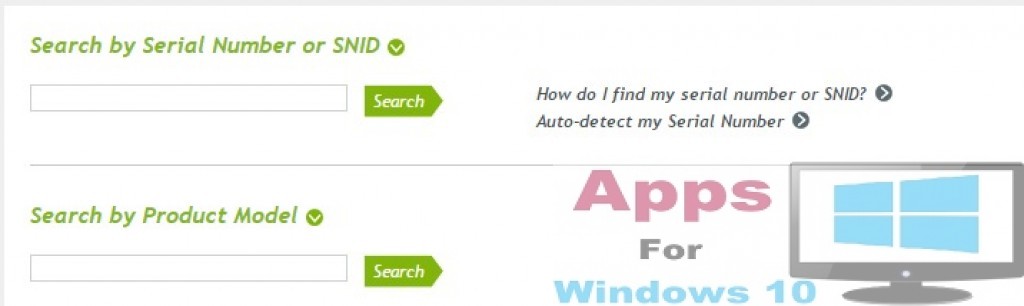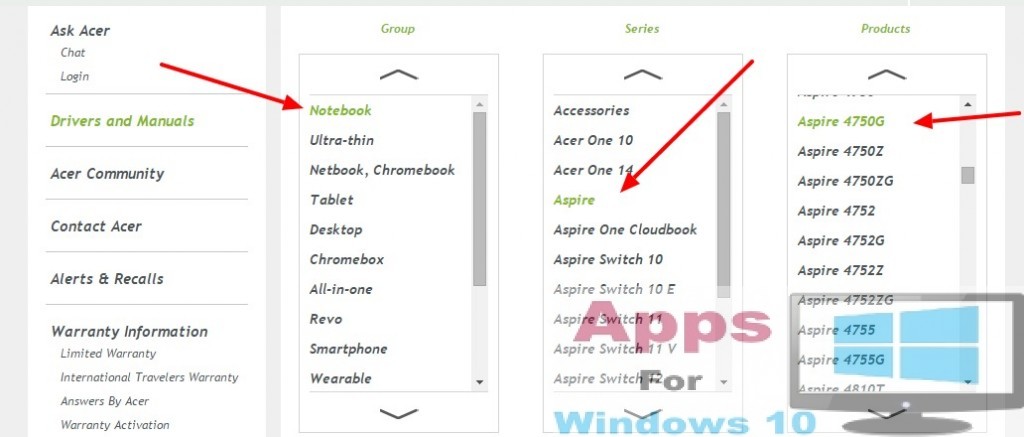Today we will let you know how to have the latest Acer drivers for Windows 10 using this guide. The developers at Acer which is one of the best Taiwanese company making laptops and desktop computers have updated their official drivers page for the Windows 10. The company has listed a bunch of their computers ready to be upgraded to the latest version of Windows, i.e Windows 10 and provided the latest drivers for their laptop and desktop computers.
We have come up with the list of better Working drivers for almost all version of the Acer computers. These are the links where you can get the latest drivers for Windows 10 Acer Laptop or even Desktop.
Download Acer Laptop Drivers for Windows 10:
1- All you have to do is head to the official Acer website which is ( Acer.com ) or simply move to their drivers page which is ( Acer Drivers )
2- You can search for the drivers using the serial number of your Laptop or Desktop or notebook by putting that into the serial number fields as seen in the images below.
3- Or you can simply select the device you have from the given list of options as seen here. There are many Laptop/ Notebooks which has not been supported for Windows 10 by the vendors ( They don’t like us to have Windows 10 :P) But still you can have the Windows 10 installed on it. Any Laptop or Desktop which is running Windows 7 or 8 smoothly is ready to have Windows 10.
4- So for all those non supported devices for Windows 1o on the Acer website. You can have the official Windows 8.1 or Windows 8 drivers from the given list. Make sure to select the correct version of drivers as there are 32bit and 64 bit versions of Windows are available.
As shown in the above example you can download the Windows 8 64-bit drivers for your Acer laptop and it will work for the Windows 10 as well.