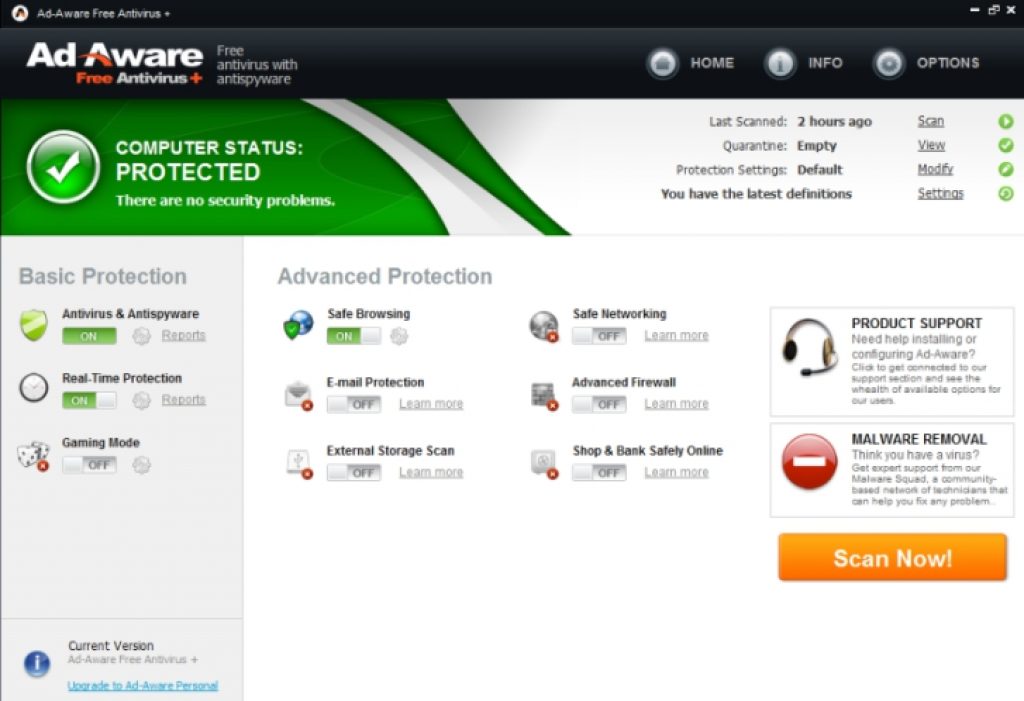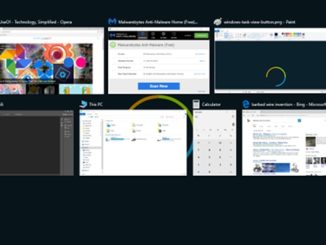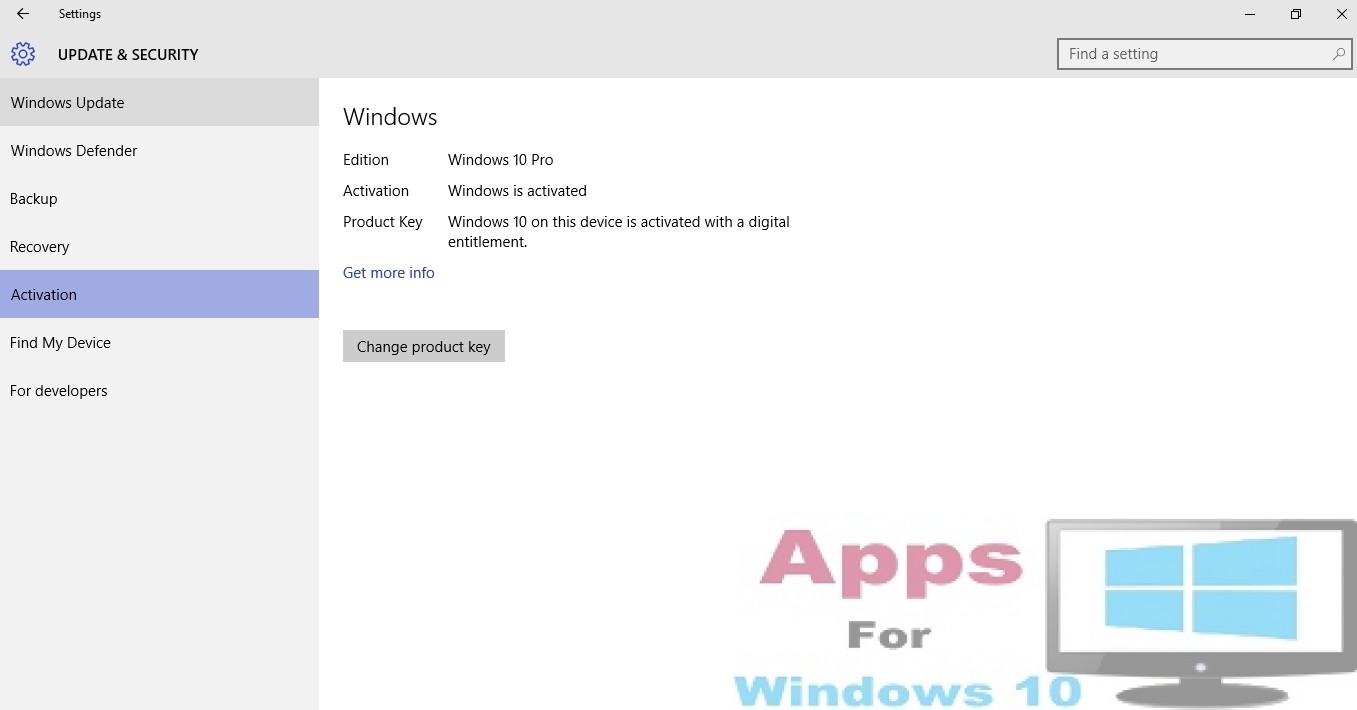Ad Aware for Windows 10 is an antivirus software program which protects your PC against latest online and offline threats including Trojans, spyware and malware. Ad Aware antivirus is designed to run smoothly on Windows 10 PC & laptops without slowing down computers. If you want to keep your PC safe from most advanced threats to system security then download Ad Aware for free to get real-time updates regarding malware threats. It’s constant system monitoring mechanism and automatic updates ensure that nothing gets passed its protection layer.
Main Features of Ad Aware:
Here is the list of features that makes Ad Aware the preferred antivirus choice of millions of Windows users around the world.
- People’s shopping habits have changed, now many of us like to shop online for various items but it also leaves financial information vulnerable to hacker attack or online fraud. Ad Adware’s shopping safety feature protects credit card details, passwords and financial transactions from identity thieves, hackers, keyloggers and viruses.
- It provides non-stop protection against security threats with constant virus definition updates.
- Game mode feature runs in the background to prevent fraudsters from compromising system security when your are playing online games and watching movies.
- Downloading files such as pictures, movies, videos, documents and installation files from the internet can bring harmful viruses and malware with them. Ad Aware scans all downloaded files beforehand to notify you about the threat level after scanning them in safe mode.
- Email tracking system filters all emails for harmful spams and links.
- Sometimes websites contain error codes and links containing malicious viruses, Ad Aware scans websites you visit and notify you about the authenticity of the website and links on it in case if they are susceptible.
- Protect your privacy by erasing all tracks of activity from web browsers like Chrome, Microsoft Edge, Firefox and Opera with one click on Ad Adware browser cleanup button.
- Parental control allows you to manage children’s online activity and block unsafe content from being accessed by them.
How to Download and Install Ad Aware for Windows 10:
Download Ad Aware installer file from the link below and click on it to start the installation. Open the file as an admin by right-clicking on it and selecting ‘run as an administrator’ option from drop-down menu. This antivirus tool has multiple language support, and easy to navigate interface.
Download Ad Adware Antivirus for Windows 10: Link
Ad Aware antivirus and anti-malware is compatible with both Windows 10 (32-bit/64-bit) versions.
Also Check Out: Download Best Firewall Software for Windows 10 | Kodi for Windows 10 – Free Download