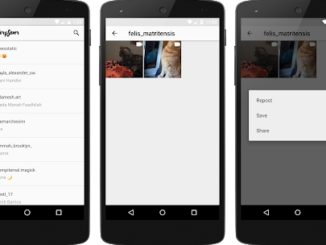Are you a fan of castle and tower defense games? Well, we have something new and special for you in Castle Crush: Clash in Free Strategy Card Games by Fun Games for Free. Castle Crush has featured as the Editor’s Choice on Google Play Store. In epic battles to defend and attack castles, players from all over the world fight it out in real-time. Castle Crush is free to download strategy card game where players contest in duel. One player attacks the castle and the other one tries to defend it. Only one can win to advance to the next level. There are several playing modes in Castle Crush: Clash in Free Strategy Games for you to conquer.
Collect and upgrade over 40 different types of troops and spells. As the commander of your army, lead your troops in battles until victory. Having a strong deck of cards is vital to your chances of succeeding in tougher opponents in online mode. This free strategy card game gives you complete freedom to choose the formation of your troops, weapons and technique.
With each win you get a trophy that can be used to enhance your skills, unlock resources, and much more. Use gems, gold and coins to unlock powerful cards if you want to top the global leaderboard. Gameplay of Castle Crush resembles Clash of Clans and Clash Royale in some ways, but it also has lots of unique elements.
Also See: Golf Clash for PC – (Windows & MAC)
Build your army in Castle Crush Clash and recruit troops to strengthen your force. There are magic chests in the game for you to discover and unlock powerful warriors and spells. Magic legendary cards are absolute must to defeat expert players. Place your troops wisely – archers can shoot from distance with accuracy, Golem can break through the defense or use heal spell to boost your troops. It all about how well you use your strategy and cards.
In the following guide, learn how you can Download and Install Strategy Game Castle Crush on PC for PC Windows and Mac devices. Check out our Android Apps on PC section for more interesting Android applications for desktop and laptop. To use Castle Crush for PC on Windows 10, 7, 8, 8.1, macOS Sierra/Mac OS X, you need a third party Android emulator such as BlueStacks N, BlueStacks 3, or Nox Player.
Castle Crush: Clash in Free Strategy Card Games for PC and Laptop
1 – Download and install BlueStacks N, BlueStacks 3, or Nox Player on your computer.
2 – Now launch installed Android emulator and go to its Google Play Store.
3 – Search Castle Crush: Clash in Free Strategy Card Games using the Play Store manager.
4 – Hit install button. Once complete, go to the main app drawer or all apps tab in the emulator.
5 – Click Castle Crush icon to open this free strategy card game, and follow on-screen instructions to complete the setup process.
6 – You can also download Castle Crush: Clash in Free Strategy Card Games APK and click on it to install the game on your Android emulator.
7 – Similarly, follow the same steps as mentioned above on Nox App Player to install and play Castle Crush: Clash in Free Strategy Card Games for PC on desktop/laptop, since both Android emulators have similar installation methods.
That’s all for Castle Crush for PC (Windows / Mac) guide. Stay tuned for lots more interesting apps and games.