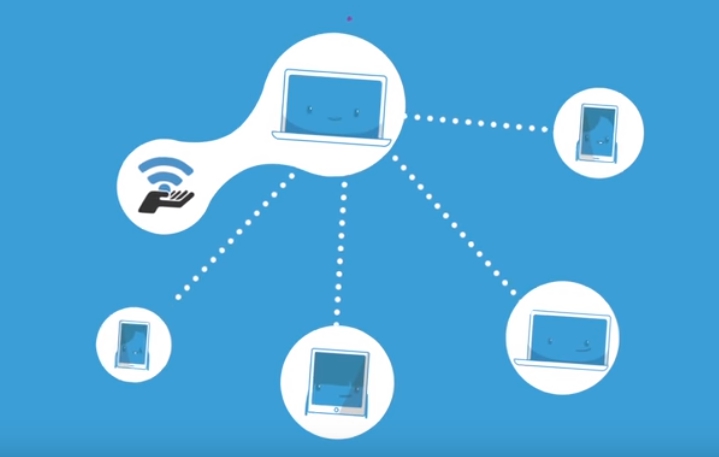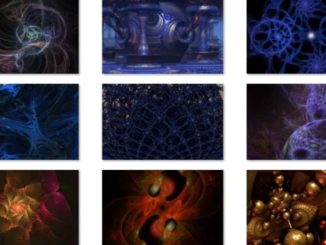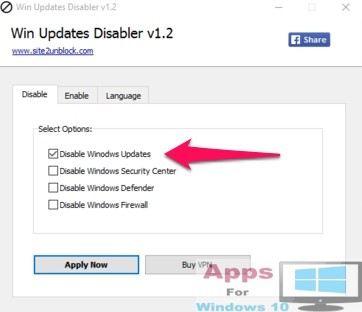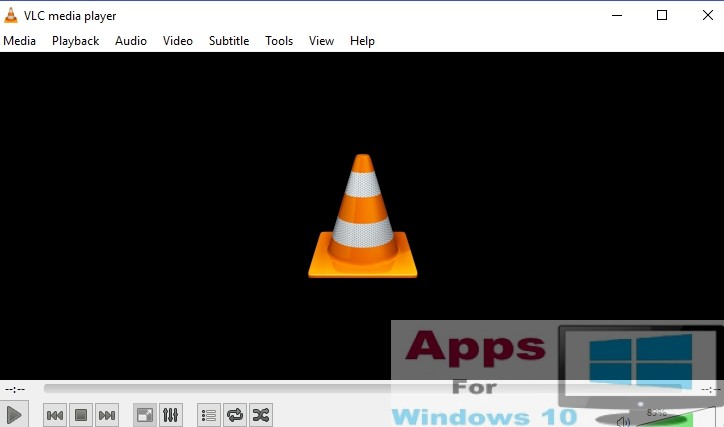Connectify hotspot is the world’s leading app that turns your Windows PC into WiFi Hotspot to make internet sharing with all your digital devices like phones, tablets or coworkers/friends around with just a click. There is an option to turn wired Ethernet connection into a wifi hotspot in Connectify for Windows 10. Along with providing wifi connectivity to other devices nearby, it also increases the speed of the internet by reducing the effect of internet protocols that hamper internet speed. Download Connectify and never have any of your devices unconnected to the internet again; if internet service on one device fails then you can share internet from Connectify app from Windows 10 PC. Never pay for expensive public wifi network in hotels and airports again, just share your PC wifi with other devices via Connectify hotspot app to play games, share files and much more.
Connectify app also acts as repeater that extends the range of wifi so that devices at a distance can also have access to the internet. It functions on world leading secure WPAS-PSK encryption hotspot technology to fortify all the data travelling on the network against intruders. Get detailed real-time analysis of complete internet & bandwidth usage on the network to track who is using most bandwidth and most internet. Colorful graphics clearly demonstrate internet usage patterns along with weekly, monthly and yearly usage record.
Main Features of Connectify:
- Share files wirelessly to saved devices on the network even without the internet but is only available on paid PRO or MAX versions. See the link for free Connectify down below.
- Paid versions also allow sharing of 3G/4G internet services.
- Easy to use UI with options clearly delineated on the the app’s screen.
- Get unlimited Flings feature with PRO or MAX versions.
- Share Wifi via Ethernet to share internet with old gaming consoles, computers, and other devices.
- No addition hardware or router requirement for setup and smooth functioning.
How to download and install Connectify:
1 – Download Free Connectify here.
2 – Open Connectify installer from the folder where you just downloaded it on the PC or directly from browser’s window.
3 – Hit ‘Run’ and click ‘Yes’ when asked about confirming your choice.
4 – Follow on-screen instructions to complete the installation.
5 -Restart PC.
6 – When Windows is back on, Connectifiy scans for devices and connect to the ones you authorize to start sharing internet with them.
7 – Click ‘client tab’ showing all connected devices to your Wifi network along with data consumption summary.
Also See: Download Best Firewall Software for Windows 10 & Top 3 Password Managers for Windows 10 PC – Download