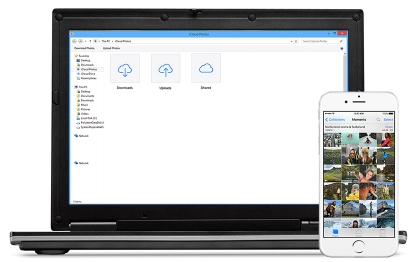With Paragon HFS+ for Windows you will be able to use external hard disks formatted on Mac OS X powered computers on Windows PC. Windows use NTFS file system while Mac has HFS+ which makes using data stored on Mac hard disks hard to access on Windows OS. With Paragon HFS+ you can have complete read/write access for Windows OS even on Mac formatted hard drive, in other words, you can use Mac hard drives on Windows PC and access data like you do on native PC Windows OS. This software tool guarantees speedy data access and backup facility that ensures no data is lost during transfer. Download Paragon HFS+ and use hard drive formatted on Mac on a Windows desktops or laptops.
After installing Paragon HFS+ you can access any Mac hard drive on Windows PC. It supports all Windows version including Windows 10/8/7/8.1/Vista/XP with Boot Camp drivers to make Mac drivers work on Windows PC. Access iPod music, iPad pictures, videos from Mac and lot more on Windows PCs. That’s not it, you can use Windows formatted hard drives on Mac the other way around with Paragon NTFS for Mac.
Features of Paragon HFS+:
- High speed data transfer on system with different NTFS and HFS file systems
- Works with USB, FireWire, ESATA, SATA or IDE
- Multiple GB data transfer at 40MB/s via USB 2
- Auto-load on boot-up making HFS+ drives run like normal Windows drives, similarly runs Windows files on Macs
- Use Windows disk management console to access HFS+ disk
- With drivers in Paragon HFS+ gain access to Mac partition in Boot Camp settings from Windows
- Driver support ensures recovery of last working copy of data in case of error during data transfer
- Just connect external HFS+ Mac formatted hard drive to Windows PC and start using it as normal
- Compatible with both 32bit & 64bit Windows systems
How Paragon HFS+ Works:
Download the installation file from the link below. Follow on screen instructions to complete the installation
Restart PC
Connect HFS+ formatted external hard disk with PC and it will show as normal Windows drives in My Computer
You can also use Dish Management Console on Windows to access HFS+ disks
Paragon HFS+ comes with both free and paid version. Download free version with 10 days free trial after that pay to upgrade and get full technical support with it as well. You can easily format HFS+ Mac files in 10 days and save them on Windows and uninstall the software if you don’t want to pay for full version. This tool makes cross platform data transfer and compatibility easy as pie.
Download Paragon HFS+ Free: Link
Download Paragon HFS+ Full: Link
See More: Download NCAA March Madness Live for PC – Windows & Mac & Download AVG Antivirus 2016 for PC (Windows & Mac)