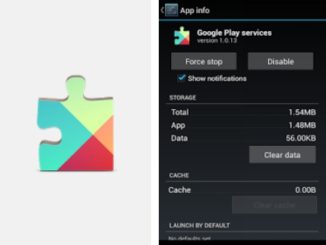Worldwide success of Player Unknown Battleground survival game has spawned a plethora of similar-themed titles across platforms. Rules of Survival is another one of the mega hit survival games that has captured the imaginations of millions around the globe. In the similar vein comes a new Kings of Battleground released only a few weeks ago. Although the main concept of Kings of Battleground isn’t a radical departure from what we have already seen in the most survival games of later, but there are some unique elements that will surely delight the fans of the genre.
Main element that differentiates Kings of Battleground from other similar titles is its survival concept is based on military expeditions. At the beginning of the game, your character lands on a vast battlefield with a number of other players. All players are military soldiers. You have to survive by eliminating others in an open world setting. It’s a fight for survival by trying to access food, weapons and other life-sustaining amenities before anyone else.
The setting in which the fight for survival takes place is the former Soviet Union battlefield location. Find a safe location and made it your base the moment you land on the ground. There is much time to find a secure location from where to wage your battle for strategically removing other players from the scene. You must decide really quickly about the location, and chart out a plan on the map to secure food and weapons.
You can hide in places like deserted buildings, railway warehouses, houses, gas stations and others. Start procuring weapons and scavenge for food immediately as others could get to the scare resources leaving you with nothing. There are side missions which you can complete to earn quick money and rewards for unlocking stuff. There is no room for showing any leniency on rivals. You are the only one you can trust.
Kings of Battleground has sniper and conventional guns. You can test your abilities in training before resuming the actual battle scene. There are knives, pistols, rifles and grenades to assist you in clearing hurdles on the mission. Kings of Battleground has amazing graphics that look great on bigger screens of desktop/laptop computer.
Download and install Kings of Battleground for PC on Windows 7, Windows 10, Windows 8.1, Windows 8, macOS Sierra and Mac OS X computer. You will need Bluestacks N, Bluestacks 3 or NoxPlayer to play Kings of Battleground for PC.
Download Kings of Battleground for PC and Laptop
1 – First of all download and install Bluestacks 3 on your computer. Mac users can download Bluestacks Offline Installer. Otherwise, use latest NoxPlayer to run this Android game on computer.
2 – Launch Bluestacks and click on My Apps tab.
3 – Head over to the System Apps > Google Play Store and make sure that you are signed in with Google ID, otherwise you won’t be able to install Android app from the Play Store of the emulator tool.
4 – Now type Kings of Battleground in Bluestacks search box and install it from Google Play Store.
5 – Once the installation is complete, head back to the My Apps tab on Bluestacks. It will also show as desktop shortcut if you selected the option during the setup process for quickly launching the game on PC.
6 – Open game and follow on-screen setup instructions after which you can start playing it on PC.
7 – All done.
If installation through the Play Store does not work as normal, you can directly install on Bluestacks using Kings of Battleground APK for PC. Enjoy and share with friends.