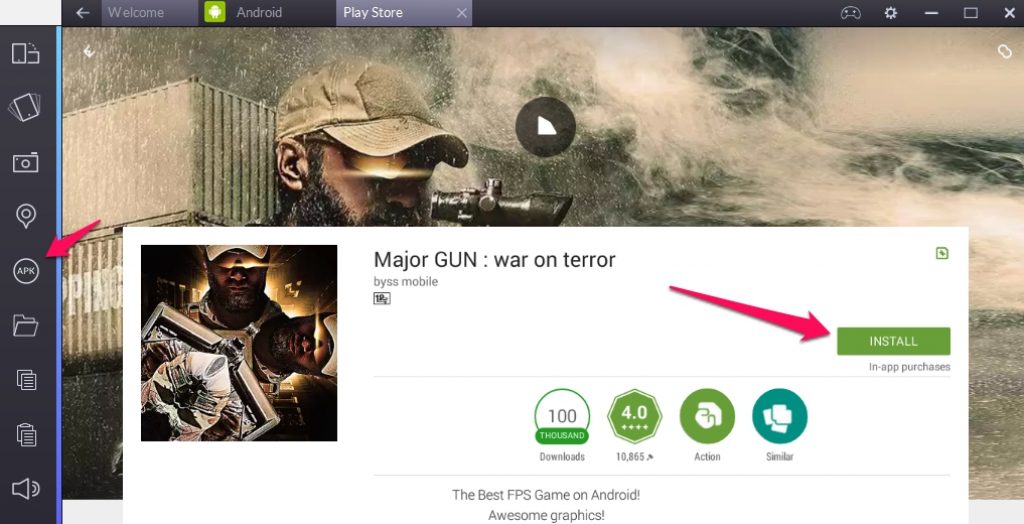With so many action games around these days most look and feel the same in terms of gameplay and graphics but this arcade FPS action game Major Gun War on Terror has immersive visual design that makes this endless shooter game different from similar other titles. In this one play as a member of elite team squad assembled to take down terror groups from the city. There are no briefing, missions or tardy stories, just pick up your gun and unleash hell on terrorists. Download Major Gun War on Terror for free from Android apps. To play the game on Windows 10/8/8.1/7 & Mac OS X computers having better displays with high-resolution screens to really enjoy great graphics of the game, follow instructions below for it. But before Major Gun War on Terror for PC guide, lets’s talk a little about gameplay.
All control options are clearly laid out on the screen so that you can quickly access them with touch of finger or mouse click in case of Major Gun War on Terror for PC & Mac. Gameplay is super fast, you won’t get a second’s rest because enemy rain bullets from all directions, your task is to shoot as many terrorists as possible without wasting ammunition.
Take cover behind objects like containers, drums, use shields against incoming fire in Major Gun War on Terror for Computer. Unlock large variety of guns by winning daily challenges. In online mode play with friends.
How to download and install Major Gun War on Terror for PC Windows & Mac:
1 – Download BlueStacks android emulator here. For Rooted BlueStacks click here.
2 – After completing the setup, go to BlueStacks home screen and type Major Gun War on Terror in the search box. Click the game icon from search result to open Google Play page of the app.
3 – Next click install as shown in the image below.
4 – If you can’t find the game on Bluestacks then download Major Gun War on Terror Apk here for directly installing the game on BlueStacks. Double-click the downloaded apk file to begin installation.
5 – Now on BlueStacks home screen select all apps in the top row. Find the app in all installed apps list and click on it.
6 – All done. Action packed FPS arcade mobile game is all set for you to play on PC via BlueStacks.
For More See: Crisis Action FPS eSports for Windows 10 PC & Mac | N.O.V.A. 3 Freedom Edition for PC – Windows 10