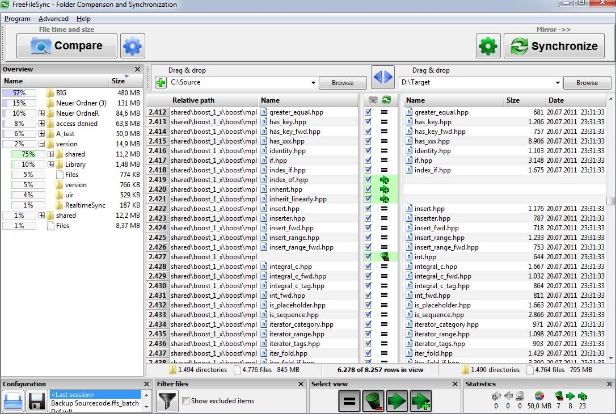FreeFileSync is free to download and install open source file and folder synchronization app for Windows 10 users. FreeFileSync for Windows 10 compares folders and then synchronizes files in them liberating users from the cumbersome tasks associated with manually syncing large data files on PC/laptops. FreeFileSync for PC also works with Mac OS X and Linus operating systems. This backup software scans content, data in multiple folders and then does all synchronization itself. Download this best file sync app on computers today and never have to worry about manually syncing data files on PC/laptops.
Its working is simple; after comparing content of two folders, it syncs them, thus, saving you time that would otherwise have been wasted on manually selecting files for syncing. This best performing syncing app has dynamic features that undertake synchronization tasks efficient and effectively, which increases your productivity in the process.
Main Features of FreeFileSync:
Using this app enables you to automatically sync large file content as a batch job, meaning folders are synced in batches which saves users time and it puts less burden on system resources by freeing up vital resources for other tasks. Software tool has optimal sync sequence that takes care of any disc bottlenecks as and when they arrive during syncing process.
With this app you can install content on portable devices such as USB flash drive or external hard disk. Macros ensure that no recurring backups happen that could take double the hard disk space on PC. It compresses, encrypts and sparse NTFS files along with copying extended attributes.
More advanced features include:
- Tool can handle long file names even files with more than 260 characters can be sorted and synced without any errors.
- Multiple folder pair feature works with two or more folders simultaneously.
- Modern file copy technology takes care of any data corruption during copying and syncing.
- Complete unicode support and presents details errors reports for analysis.
- If multiple users are syncing files on the same network then the software reserves slots for each users for serialized syncing.
- You can create new folders and edit them in the list during syncing.
- Inserting colons in log file names acts as time stamp separator.
- Restore deleted files and update them with this program.
- Case sensitive syncing adds or removes files according to filters.
- You can change the order of folder pairs with button on the software interface.
- You can assign keyboard shortcuts for frequently used functions to save time.
- Save comparison results when deleting folder pair.
Download and Install FreeFileSync for Windows 10 PC:
Click on the link below to download the setup file. FreeFileSync now supports latest Windows 10. Right-click the installer file and choose ‘run as an admin’ from the drop-down menu. Follow setup wizard instructions to complete the installation.
Download FreeFileSync for Windows 10 (Free): Link
All you file and folder syncing needs can be handled in less time and more accurately by this software tool.
Also see: Fast File Transfer for Windows 10 PC or Mac | Subway Surfers Peru for PC (Windows 10/8/8.1/7/XP & Mac)