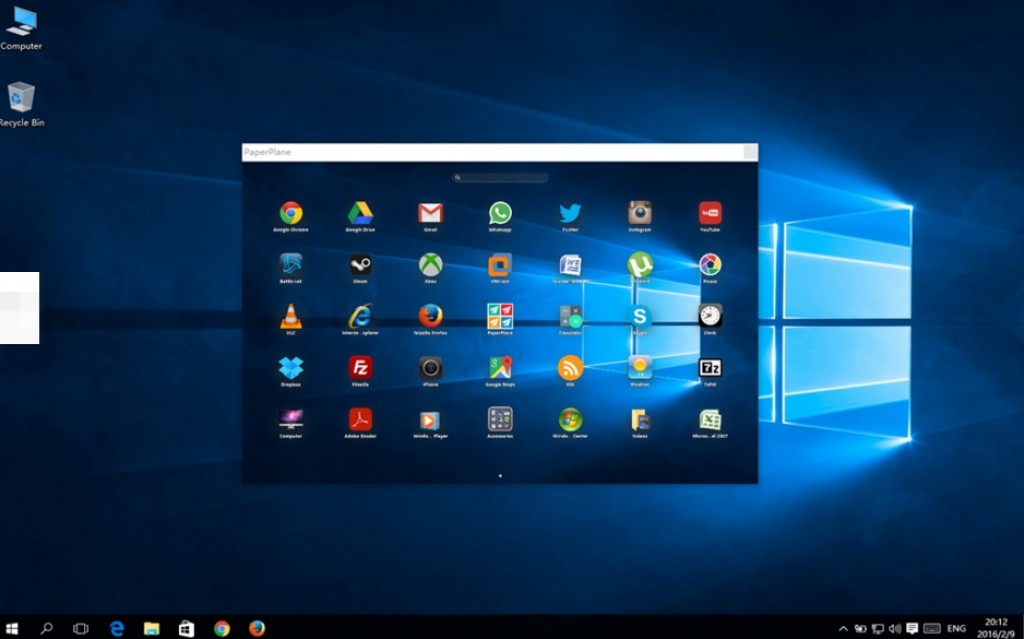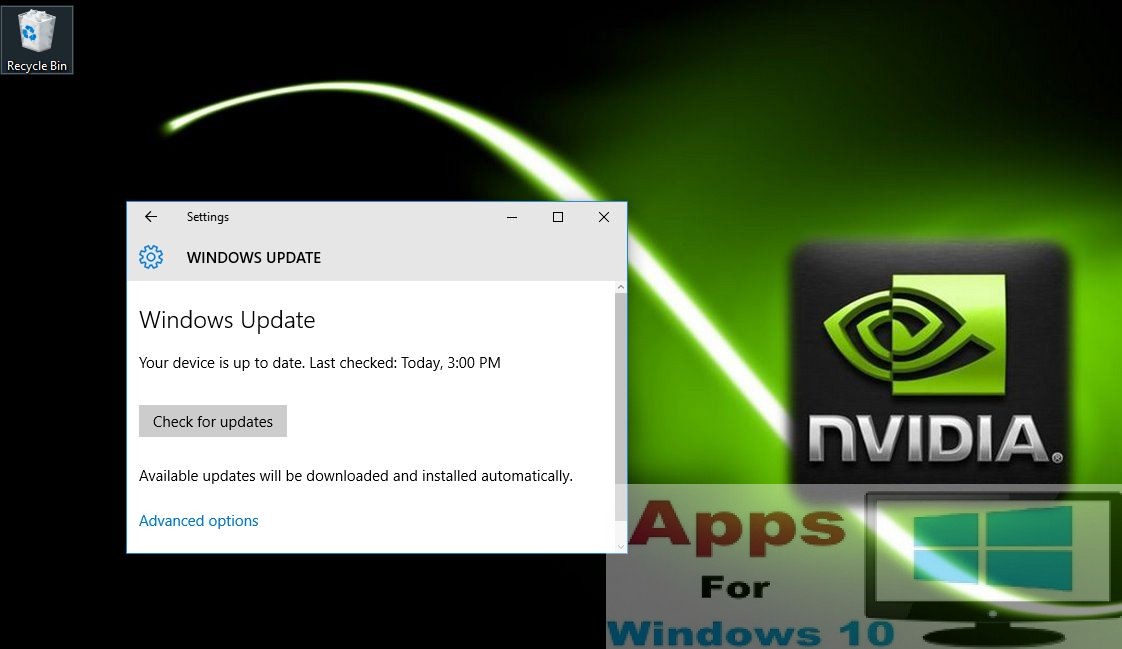Want to shake things up a little by changing the appearance of Windows 10 desktop into a new interface? Are you interested in giving Windows desktops an iPad like look to get a fresh experience on PC? If you are an iOS fan but are wedded to your Windows PC because the greater freedom and customization features it offers then there is a way you can still get to experience the best of both worlds with PaperPlane Smart Launch software tool. PaperPlane Smart Launch for PC transforms Windows desktops into an iOS style interface, like the one you see on iPads with perfectly aligned apps on the desktops, so that you can access them directly in less clicks. It is compatible with Windows 10/8/8.1/7/Vista/XP desktop & laptop PCs.
If jumbled Windows desktop rankles you or slows down your work then switch to iOS style interface for quick and easy access to mostly used apps like its done on iPads. PaperPlane Smart Launch for Windows PC simplifies Windows desktops by just showing the most frequently used apps on desktops and hides cluttered Start Menu, task and menu bars. Layout of PaperPlane iOS style launcher mirrors the launchpad on Mac OS X to allow you to gain quick access to frequently used apps, files, websites, files and other tools on Windows PC/laptops.
How PaperPlane Smart Launch Works:
If you want to access most used apps and programs from one place without having to open files and folders first to get to them then this tool is your best bet. Open files, games, Website URLs, programs shortcuts, and much more on iPad like interface.
When you first install this tool it scan entire PC for most frequently used apps and assembles them in perfectly spaced interface that resembles iOS style on iPads. No need to open start menu, type search terms or go to my computer or system drives to open files, just click on apps icon from the desktop interface like its done on iOS interface. As your app usage pattern changes, new apps replace recently least used ones on the desktop. You can turn off this automatic app replacement feature and manually drag and drop new apps on Windows iOS style desktop.
PaperPlane Smart Launch Main Features:
Create folders of similar apps like on iOS to preserve space and to keep things organized on the desktop. You can create multiple groups and desktops for similar types of files, games, URLs, folders. Just click assigned mouse button, double click on an empty space on the desktop or Windows desktop corner to open this iOS launcher. Create app shortcuts by dragging and dropping them on desktop screen. All latest changes, settings and desktops are automatically backed up so you can restore the previous working version if the current one crashes or stops working.
There is no need to drudge Windows OS and desktops options to open any app or program while doing routine work. Get things done quickly with iOS style interface on Windows PCs. With full control over customization function this app lets you give PC desktop a personalized look by changing icons, colors, style, background, animation and lots more.
Download PaperPlane Smart Launch for Windows PC: Link (use this best unzip tool for unpacking the installer file)
For more on AppsforWindows10, Check Out: Best Disk Space Analyzers for PC Windows 10 & How to Uninstall Edge Browser