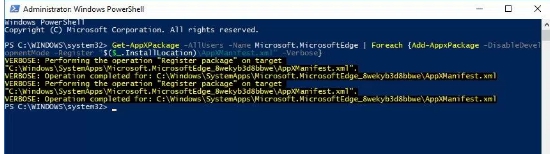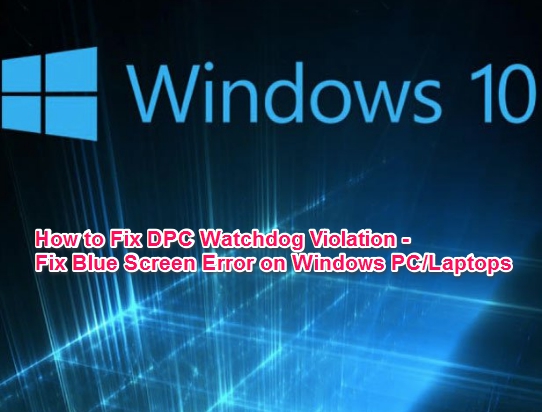Here is a guide on how to fix Microsoft Edge disappears off in Windows 10 after resetting the operating system. This Edge browser issue has been effecting some users after they perform Windows 10 reset to fix some issue on their computer or on a Surface device. But Microsoft has starting to cover all bases in latest Windows 10 OS leaving nothing to chance. That’s why in the latest Windows 10 Fall Creators Update, the Settings app, or more precisely the Apps & features page, now includes the Microsoft Edge on the list. You can use this new Edge page in the Settings app to access advanced option to repair or reset the Edge web browser if its not working properly for some reason.
However, there is one issue with this new Edge browser settings as reported by many Windows 10 users on various internet forums. It goes something like this: When a user tries to fix issues such as browser crash, freeze, not opening, or running slow using the new Edge browser settings it works to fix the issue, but some are reporting that using the new settings options results in Microsoft Edge disappearing from the device.
The browser simply vanishes from the device when you try to reset it. Thankfully, there is an easy fix to solve the problem.
In this guide, you’ll learn how to restore Microsoft Edge on Windows 10 after using the Reset/Repair options in the Settings app.
How to Fix Edge Browser Missing on Windows 10
To restore Microsoft Edge, you can the PowerShell utility to reinstall the browser:
1 – Open Start.
2 – Search for PowerShell, right-click the result, and select the Run as administrator.
3 – Type the following command and hit Enter:
Get-AppXPackage -AllUsers -Name Microsoft.MicrosoftEdge | Foreach {Add-AppxPackage -DisableDevelopmentMode -Register “$($_.InstallLocation)\AppXManifest.xml” -Verbose}
4 – All done.
After performing the above steps, Microsoft Edge will come back to your Windows 10 device. You can use Microsoft Edge browser options in Settings app starting from the Fall Creators Update. Older versions don’t support these new Edge browser repair features.