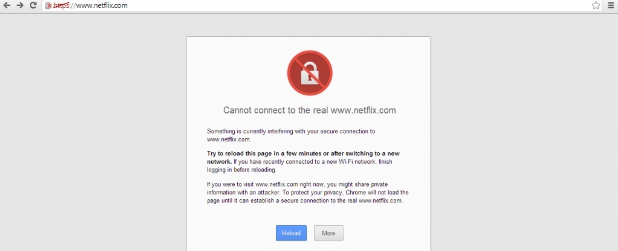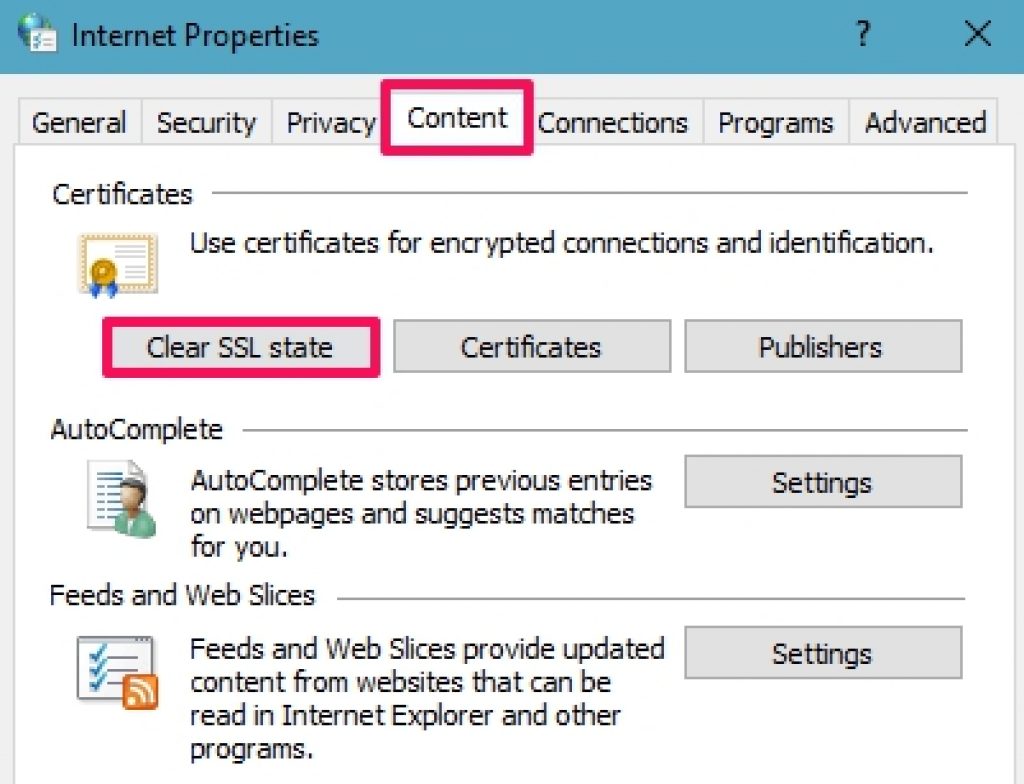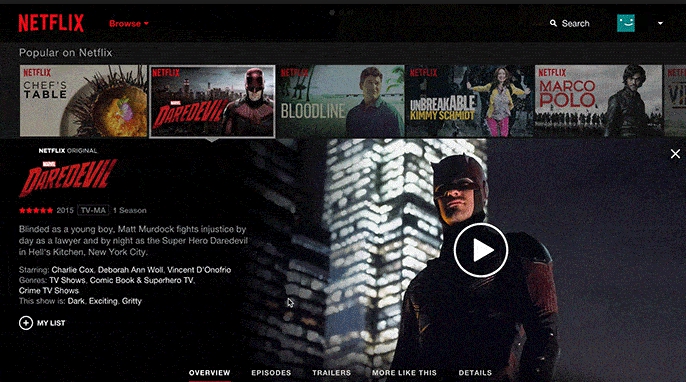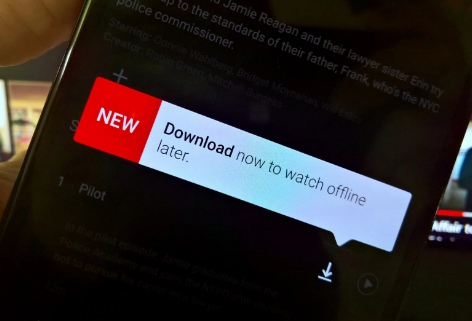Here see how you can fix Netflix SSL Connection Error on Windows 7, Windows 10, Windows 8/8.1 PC. You can follow instructions in this guide to fix Netflix HTTPS Warning error on PC desktops, laptops, tablets and notebooks. Netflix is the most widely used online movies, TV show and video streaming service worldwide. It regularly produces quality Netflix exclusive content for its subscribers. Netflix is multi-platform streaming service which you can access on PC, laptops, tablets, smartphones, Xbox, PlayStation to watch movies, documentaries, TV shows, exclusive content and much more for an affordable monthly subscription fee; first month trial is free. But despite all the stability and promises, PC users of Netflix often get Netflix Error when accessing the service via web browser. Mostly Google Chrome users on PC get SSL Connection Error, this HTTPS Warning may appear on other browsers as well but not as frequently as it does on the Chrome browser. However, there are easy ways to fix Netflix Connection Error on Windows PC.
Netflix SSL Connection Error & HTTPS Warning – Reasons
Although spotting exact problem with this error may not be an easy task but some possible culprits behind this Netflix SSL Connection Error on Windows 7, Windows 10, Windows 8/8.1 could be:
- Web Browser extensions or addons could be causing this problem.
- Change of PC or settings might have caused this error.
- Internet connection changes or new network connection establish with the PC.
- Netflix’s SSL certification update may be the reason for this error.
If Netflix HTTPS Warning is being caused by changes of certification by Netflix, then all you can do is to wait for an update. One the other side, if the problem is with PC then there are several fixes that you can use to remove this Netflix error on PC Windows.
How to Fix Netflix SSL Connection Error – HTTPS Warning on Windows PC:
See following solutions to address this Netflix error problem.
1 – Use Incognito Mode on Web Browser
Try accessing Netflix from the Incognito mode on your web browser to see if that fixed SSL Connection error. Also, check browser plugins, extensions and addons to find out if any one of them is causing the problem. Uninstall, disable, or delete faulty browser plugin or extension and run Netflix again. Disabling browser extensions one by one and checking Netflix every time after that could be time consuming but it might help in fixing the problem.
If this didn’t work then the next step is a lot shorter and quick.
2 – Clear SLL State from Internet Properties
This solution should work on most Windows PCs. Clearing SLL State usually fixes Netflix streaming errors on PC web browsers. Here’s how:
- Open ‘Control Panel’ and click ‘Network and Internet’.
- Click ‘Internet Options’.
- On Internet Properties, click on ‘Content’ tab.
- Now click ‘Clear SSL State’ option button.
- Restart the PC.
- Open Web browser and open Netflix website to see if it is working.
This method solves Netflix HTTP Warning on PC Windows.
If above methods didn’t work then try accessing Netflix website from a different web browser to the one on which you are getting the error message. Windows 10 has pretty slick Netflix app, download it from Windows Store and access online streaming service via the app. If SSL Connection error is occurring on Google Chrome then try Netflix via Firefox, Microsoft Edge, Opera or Puffin browser for PC.