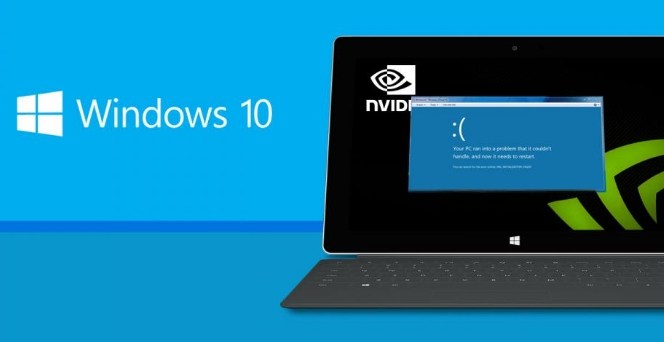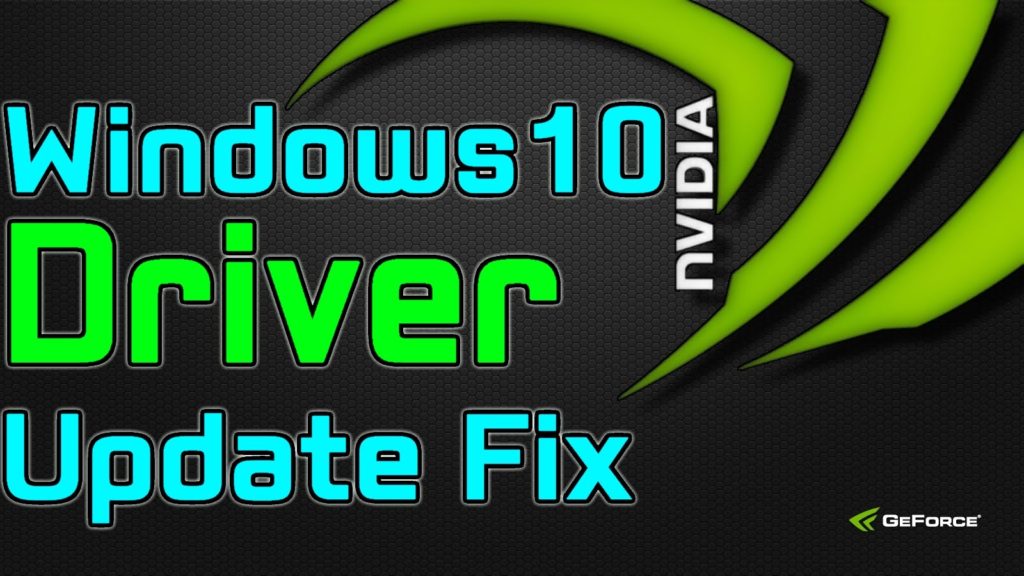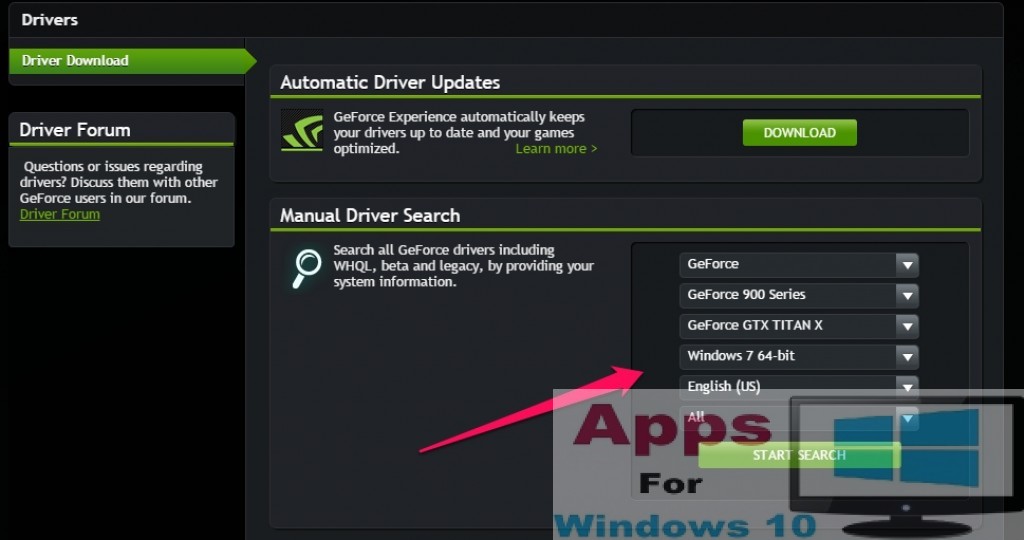Nvidia Drivers Fix: Having a well functioning GPU installed on PCs is getting increasingly important for processing graphics intensive applications and programs these days. Nvidia graphics cards are among the most used GPUs on computers worldwide that process 3D programs efficiently. But after Windows 10 release and largely due to its auto update feature it is being reported by some users their Nvidia graphics drivers have stopped functioning properly.
Although you can manage Windows 10 updates, but eventually they are needed to be installed anyhow because there is no way of getting around them if you are Windows 10 Home edition, Windows 10 Pro users have been given the option to block automatic updates. These updates sometimes inhibit Windows drivers from working normally by introducing new changes in them as is being reported by Nvidia users on Windows 10. In this guide below we will let you know how to fix Nvidia Drivers Error on Windows 10.
Some people complained that PC displays are crashing unexpectedly ever since the update of Nvidia drivers through Windows 10 updates. Relevant internet forums are full of complaints regarding issues being created by forced Windows 10 driver updates. Many say that image rendering has been affected by Updates and also screen wobbles from time to time.
Try restarting your PC after driver update installation to see if the issue is fixed. If that doesn’t work then see Windows official method for resolving some update related issues here. But even that fails to address the problem then see the set of instructions given below to fix the problem manually.
Windows 10 Nvidia Drivers Fix:
- Click on http://www.geforce.com/drivers
- Go to Manual Driver Search section
- Select your PC configuration and click Start Search
- Follow this step carefully, download Nvidia drivers v353.62 having Windows Hardware Quality Labs certification released on 29th July
- Right-Click the downloaded file and Run as Administrator
- Follow on-screen instructions and click install at the end of it. Wait for the driver to install
- Restart the PC after the installation is complete
- All done. Nvidia graphics driver should be back to normal if all steps are followed as mentioned
Also Check Out: Download Xiaomi Drivers for Windows 10 & Drivers for Windows 10