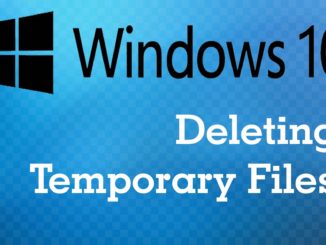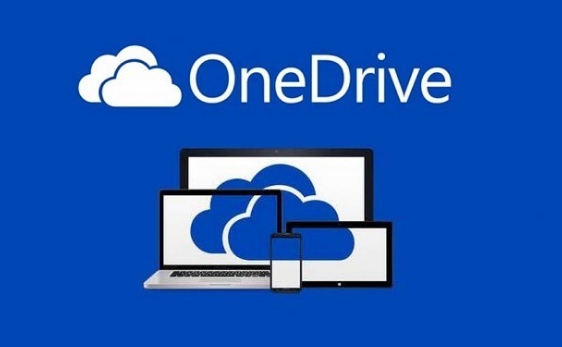With Windows 10 almost every Microsoft service comes integrated with the OS by default when you install it. One such service is Microsoft cloud storage service OneDrive that lets you store all your important files and information on secure cloud servers online. OneDrive offers 15GB of free storage space when you create account. You can later upgrade storage space and services associated with various packages for money. OneDrive is specially popular among business users as it offers the convenience of saving and access most important business data and information from Microsoft’s acclaimed safe and secure servers. Sometimes important file gets deleted by mistake but thankfully there is straight forward way of recovering them from OneDrive for Windows 10.
As with any other Microsoft service check deleted files first in the computer recycle bin. Since OneDrive accounts are link with the Windows 10 and become synced folders it means deleted files go straight into the computer Recycle bin. From there you can choose to permanently delete the files or opt to keep them there as you like. But if by mistake you end up deleting files and folders from Recycle bin as well then log in to Webpage of OneDrive, log in with your account there you will see recycle bin on the left hand side of the window. Click on it to see if deleted files are there or not. Right-click on the file to restore it, keep it in the recycle bin or permanently delete it by selecting delete from drop-down box.
All files that are deleted during last month can be found in the recycle of Web UI of OneDrive and accessed using the method mentioned above. But if it’s been over a month since the file you are trying to recover got deleted then look for it in second-storage recycle bin which can be opened by clicking on its link in the main recycle bin folder of OneDrive’s web version. Now check the box next to the file you want to recover and click restore selection on the top of the recycle bin window.
OneDrive offers industry leading cloud storage services which you can’t get from many other similar cloud services on the web.
Also Download: Top 5 Tips for Windows 10 PC & Talking Tom Bubble Shooter for PC