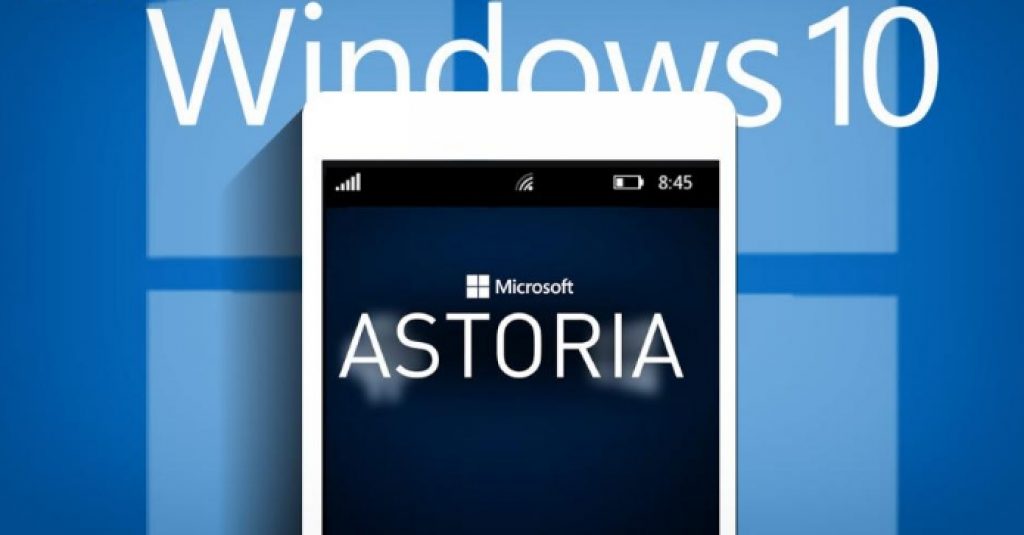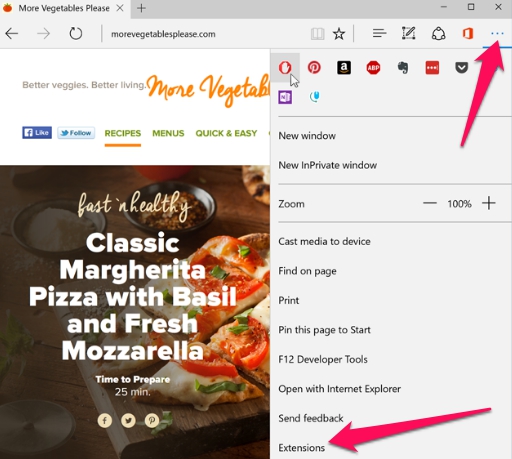Microsoft is opening up its new Windows 10 platform for outside developers to create cross-platform apps for its new OS. As we discussed here that Microsoft has already created tool for iOS apps for Windows 10. Today, we are going to discuss how to run Android apps on Windows 10. Just like iOS apps, Microsoft has offered a program called Project Astoria to developers for installing and running Android apps on the new PC and Mobile OS from Richmond giants.
Android developers can create and port Android apps on Windows 10 phone with Project Astoria, it is easier to use compared to Project Islandwood for iOS Windows apps. Future updates of Project Astoria are expected to bring support for designing Android apps on Windows 10 PC. In terms of stability and features this app designing platform is miles ahead compared to other similar tools.
Developers can create universal Windows 10 apps with Astoria. Also, those ported from Android won’t be markedly different from existing apps on Windows app store. But it will surely bring broad range of Android range of Android apps on to Windows 10 platform.
Project Astoria makes running Android apps on Windows 10 extremely easy. Simple Android apps are difficult to port and require minimal aesthetic changes to become part of Windows apps.
Project Astoria is more than just a tool to duplicate Android apps for Windows 10, developers can add Windows limited functions in Android apps for making it more useful for Windows users. For instance, Windows Cortana functionality can be added to Android apps with Project Astoria. Also, it is easy to infuse Windows live tiles, task manager, lockscreen and other features in Android apps.
You can code, debug, compile and publish apps using Project Astoria’s advanced compilation and compression features. To become the member of Project Astoria submit your APK to Microsoft for testing, if you get lucky and its accepted then you will be allowed to enter Project Astoria program. After becoming the member you can start creating and porting Android apps for Windows 10. Click link below to register with Android development tool for Windows 10.
Project Astoria for Android app on Windows 10: Link