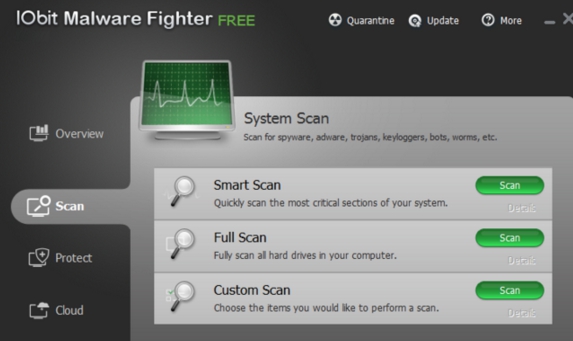IObit Malware Fighter for Windows 10 is the new malware removal app that covers all concerns of Windows users when it comes to protecting desktop/laptops from dangerous malware attacks from the internet. Best way of using this IObit Malware Fighter app is to apply it as secondary protection along with some antivirus software to ensure complete safety from malicious malware attacks. It acts as a bulwark against malware attacks that come from dodgy websites through internet browsers and then spread to the rest of the system. As an advanced browser security and malware removal IObit Malware Fighter for PC identifies and discards threats and infections from Windows 10 before they can spread to other areas of PC. Download IObit Malware Fighter which is loaded with critically acclaimed Bitdefender engine known for providing expansive anti-spyware and anti-malware solutions. Now carryout daily PC tasks without any worry with this best anti-malware Windows 10 app.
It tackles all sorts adware, Trojans, bots, worms, spyware and many other threats to system security and normal functionality. It is wise to have a complete security solution installed on PC before surfing the internet because ever increasing sophistication of online viruses and malware programs can wreck havoc to desktops and laptops normal working. Malware, once they enter the system change system files, registry keys, browser pages & layout beside flooding PC with gratuitous ads. They can also gain access to the private information, steal data and compromise security on both home and business computers.
Features of IObit Malware Fighter:
- Real-time protection against malware and spyware attacks
- Scans web browsers and hard disks for malware presence and removes suspicious programs automatically
- Prevents malware from making changes to browser settings
- Protect against viruses that emanate from USB flash drive, also includes cookie guard, startup guard, file guard, network guard for allround security
- Scan torrent files for malware and removes them before downloading can begin
- DNS & anti-tracking feature to secure personal and financial information while shopping online
- Cloud security for paid subscribers
How to download and install IObit Malware Fighter for PC:
1- Download IObit Malware Fighter free version here.
2 – Click on the downloaded file and follow on-screen instruction to complete the installation.
3 – Upon first opening the app, update its virus database, it will then be downloaded automatically for you.
4 – All done. Scan PC and web browser for detecting hidden malware and their removal in minutes.
Dapper user-interface of the software program makes it easy to use for everyone. If you want complete uninterrupted protection throughout the year then check this paid version of IObit Malware fighter here and choose the plan that best suits your requirements.
For More, Read: Top 5 Tips for Windows 10 PC & Top 5 Best Antivirus for Windows 10