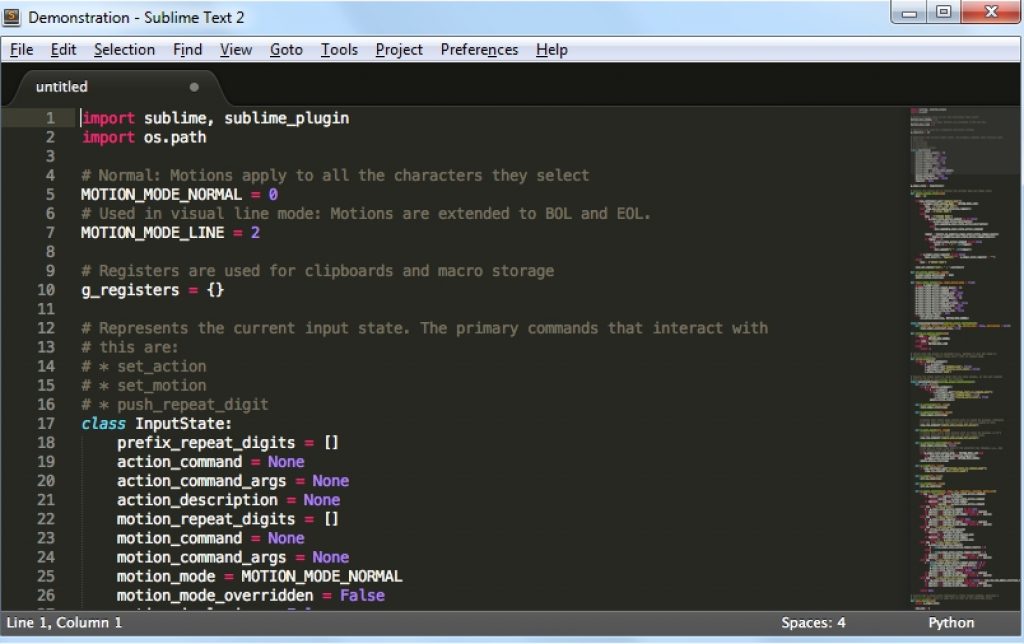Sublime Text 3 is the feature packed comprehensive text editor for coding, markup and prose with user-friendly interface for fast coding. Sublime Text 3 for Windows 10 is designed to help programmers, developers and coders to create even the most complex programming codes with ease by using help tools and built-in plug-ins. It is the best text editor for creating applications and is available to download for Windows, Mac, and Linux users.
Main Features of Sublime Text 3:
You can use batch edit feature to quickly make multiple program code changes in one go. With Goto Anything in Sublime Text for Windows 10, you can navigate between large files and various code windows in a single click, switch to lines, symbols and words with minimum keystrokes.
Make multiple variable selections for quickly replacing faulty code lines and variable entries. Multiple selection feature allows you to edit multiple lines, rename multiple variables and file manipulation from one place and it automatically makes similar changes to that particular items in the rest of the code.
In the Command Palette you can find occasionally used important entries such as indention settings, syntax change, and sorting. There is no need to go through the entire menu to find codes, with Command Palette you can do so with just a few clicks.
Split Editing features divides screens into multiple programming code windows, so that you can work on various sections without having to scroll all the way to that particular place in the code editor window. Edit two file or two locations in a single file side by side on one window.
You can customize anything including Macros, Key Bindings, Snippets, Completions, menus and much more. Powerful built-in API plug-in enables you to view in real-time the changes and progress as it would have looked in the finished product in order to give you a better idea about where to go next.
More features include:
- Git command package
- Run Distraction Free mode to concentrate while coding because a slight mistake can ruin the entire code
- In order to save time use multiple selection to change single item from different locations in the code from one place
- With command control tool install packages and from Command Palette you can search packages by names to quickly open them in the editor
Download and Install Sublime Text 3 for Windows 10:
You can download the latest version of the best text editor from links below. You can try it for free during trial period after which you can purchase full licence that you can use to run the software on multiple PCs running on different operating systems such as Mac, Linux or Windows 10.
Download Sublime Text 3 for Windows 10: Link
See detailed information about the package in the link. Installation process on Windows 10 is simple. Download installer file from link above, open setup file and install it on PC, follow on-screen instructions to complete the install process. Open the app and go to the file menu to open text editor window and start working on designing most advanced apps for various platforms.
For More, See: Mirror Image – Photo Editor for PC Windows 10 & Mac