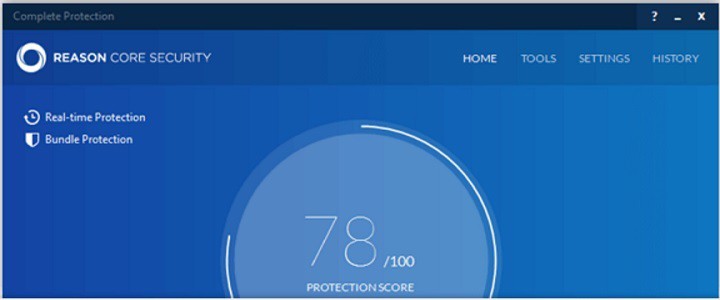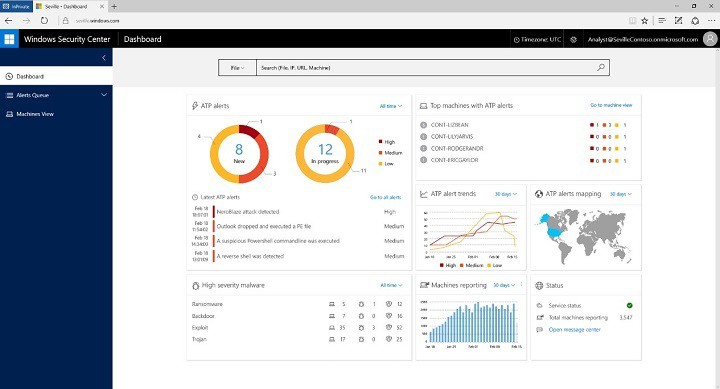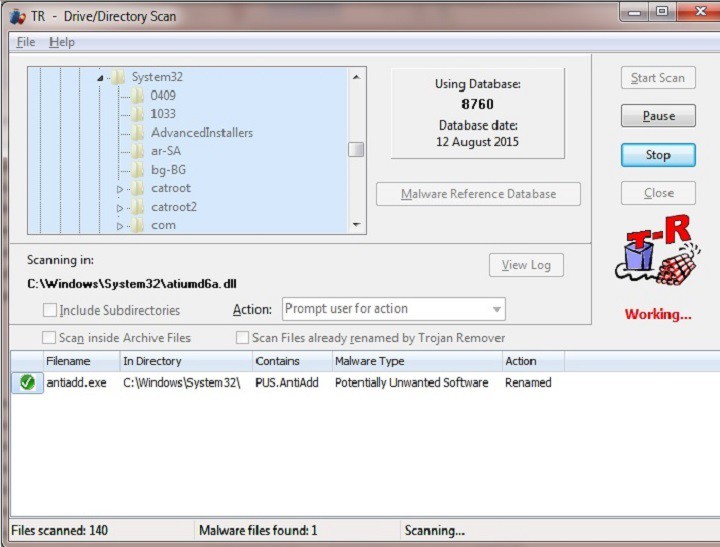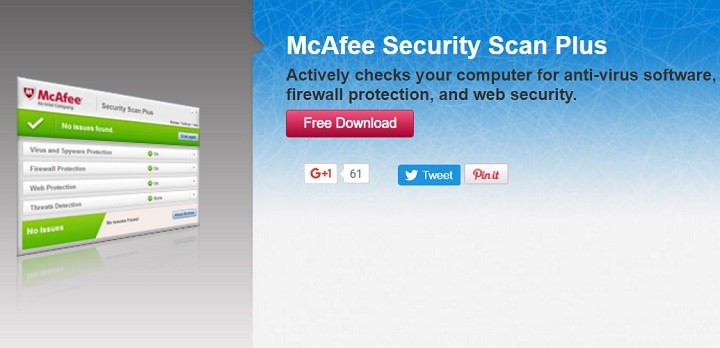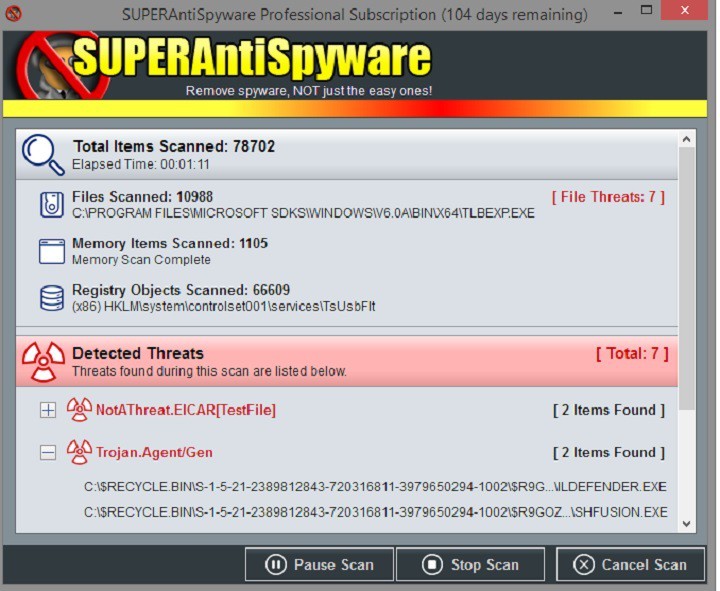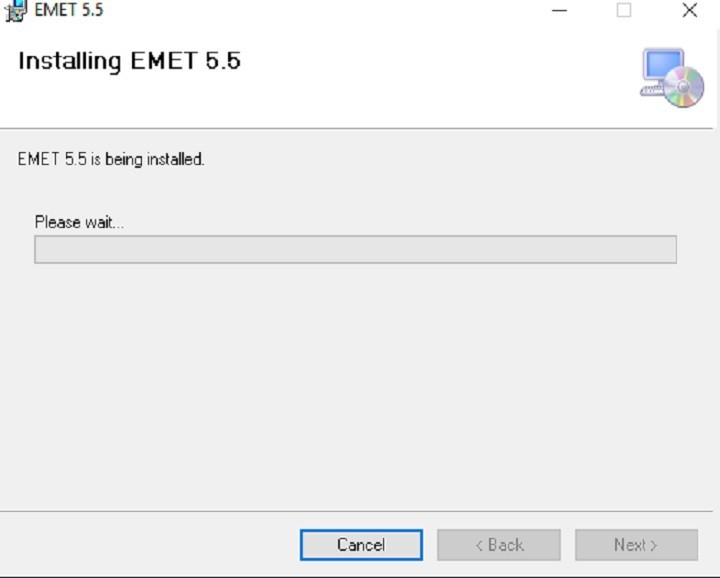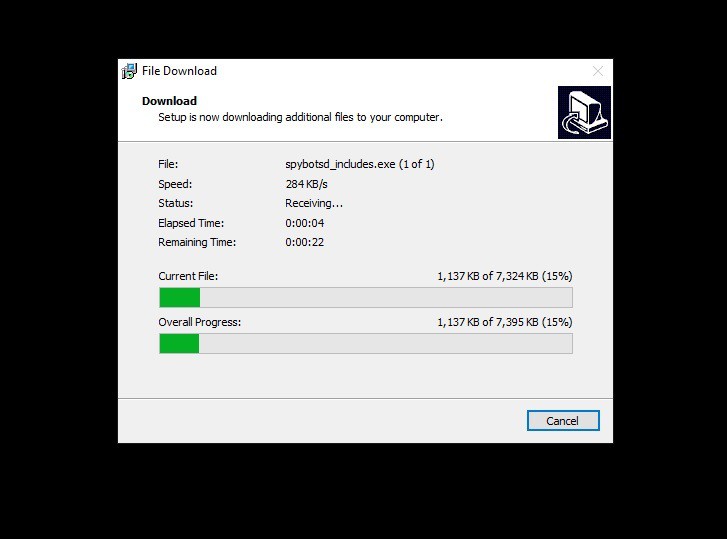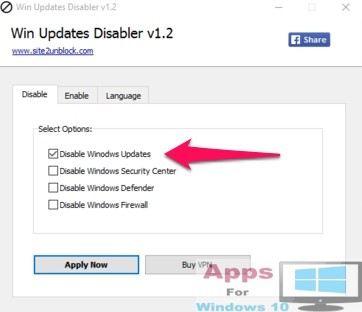Here’s you guide to Top 10 Anti-Hacking Software for Windows 10 to protect your computer from getting attacked by hackers, online surveillance and other forms of unauthorized access.
Online threats to personal and business data has become the main challenge for PC users and businesses alike. It’s an established fact that anti-virus programs don’t offer a complete set of solutions when it comes to protecting user data on computer. The best course of action is to have an additional anti-hacking tool installed on your computer beside the main anti-virus program. As the internet is full of such software, finding the exact one that fits your needs isn’t an easy task. That’s why we tried and tested many such anti-hacking software for Windows 10 and came up with our pick of 10 Best Anti-Hacking Software for Windows devices to add one more layer of protection for your device.
If you are out looking for best anti-hacking program for Windows PC to protect your online and offline data, take a look at the list of 10 best anti hacking programs for your desktop or laptop.
1 – Anti-Hacker
This free anti-hacking tool is a nightmare for hackers to get access to the data on your computer. It adds a layer of protection on Windows Security issues that acts as a bulwark against hacker attacks.
Anti-Hacker for Windows 10 performs the following tasks:
- Takes care of PC data privacy.
- Blocks PayPal donation spam.
- Disables ‘Run as administrator’ loopholes.
- Build-in startup scanner.
- Patches user account control for third-party firewall software.
- Automatically detects and removes keyloggers.
If you find this program useful, click here to download it for free.
2 – Reason Core Security
Want something more than what’s being offered by the above software? Here’s another security tool that does a decent job of weeding out malware and adware that many other antivirus programs fail to spot on your device. Reason Core Security solutions adds another layer of security that performs as a real-time protection to block unwanted programs from getting installed along with the software that you download from the internet.
Moreover, the program is light and runs quietly in the background without taking up system resources and memory and doesn’t slow down your computer while working non-stop in the background to provide real-time security. It also protects your web browser from adware extensions. You also get cloud-based scans. To download free version, click here. There is also a paid version to get more.
3 – Malwarebytes Anti-Malware
So, the previous two entries above aren’t the ones you are looking for. Well, there is another great tool that offers features of the above mentioned software and more. This tool detects and removes malware that your antivirus software misses. Moreover, it also eliminates rootkits and automatically fixes the damaged files.
Additionally, the software tool works to prevent malicious webpages from accessing your computer via web browser. It performs scanning tasks at an extremely fast speed. Stop malware in its tracks from terminating Malwarebytes or modifying its processes. Real-time malware detection ensures it doesn’t infect your computer. Automatic scan and database updates save you time and effort to perform those tasks manually.
You can choose to get 14-day free trial version or get paid version to make your device nearly threat-proof. Download the software from the official page.
4 – HitmanPro
This PC security software is best for spotting and deleting hard to find malware threats on computer. It works seamlessly alongside your main antivirus tool on PC. You can download it free as well as full paid version. HitmanPro does rely on virus signature, rather it collects actionable intelligence and screens the collected information to find out malware files hidden on computer or could pose threat in future.
You don’t need to download large installer file to make this tool work on your device. All your need is to get it from the official webpage and use it on PC, USB flash drive, CD/DVD, or other external storage devices to protect them against malware attacks. It offers fast scanning that mostly takes 5 minutes at best. It removes and replaces infected Windows resources and constantly scans the OS to detect threats.
5 – Windows Defender Advanced Threat Protection
Want an even better solution to deal with ever growing threat of cyber attacks on Windows computers? Well, this Windows Defender Advanced Threat Protection is the just to software that you need. It blocks any hacker attempt to gain access to your system. It detects, investigates, and responds to even the most advanced hacker attackers and terminates their link before they could reach your device. The program is designed on current Windows 10 security defenses. It provides a post-breach layer of protection to ensure system safety even after hacker manages to access your computer.
This is Microsoft’s official Windows 10 security tool, which is currently available only on Windows 10 Enterprise edition. Hopefully, it will be available on Windows 10 Home, Pro and Education editions as well. Simply got to Windows Defender’s portal and sign in with Microsoft account to download the tool.
6 – Trojan Remover
As the name of the tool suggests it deals with the Trojan threat to your system. The software tool also deals with worms, adware, spyware and malware attacks where standard antivirus tool fail to perform. All system modifications made by the malware are automatically nullified and restore to their original state by this tool.
Other features include detecting malware that resides on the memory and automatically restarts PC to disable any threat. It also scans Windows Explorer files and directories for virus attacks. You get real-time pop-up notification regarding virus name and file location along with tips to remove threats from system files.
You can try the tool on 30-day free trial or purchase a full license here.
7 – McAfee Security Scan Plus
McAfree Security Plan Plus is a free tool that diagnoses your computer to constantly monitor its activities. Its silently runs in the background without consuming too many system and memory resources. Finds malware, trojans, wanted programs in running processes and modules. Furthermore, it scans browser history and cookies. Download the tool here.
8 – SUPERAntiSpyware
This powerful anti-hacking software removes malware, Trojans, spyware, adware, dialers, keyloggers, hacker attacks and other forms of online and offline security breaching to your system. It quickly acts to tackle any kind of threat to you computer before it can wreak havoc. You can download both free or paid version here.
9 – Enhanced Mitigation Experience Toolkit
This proactive security tool works to detect hacker attacks before they can enter your computer and blocks them in their tracks. It does so by diverting, terminating, blocking and invalidating all sorts of attempt that try to enter your computer without permissions. The tool uses EMET technology to locate undiscovered threats that manage to escape detection by antivirus program. The EMET works with most third-party home and enterprise apps to secure files on your PC. Download it here.
10 – Spybot Search & Destroy
Spybot security tool runs on your system to detect risky files on hard disk and RAM. Besides removing malware software, it can repair damaged system registry files, stops browser hijack attacks, trackerware, keyloggers, HTTP cookies, spybots, and much more.
To use Sypbot on your Windows computer, disable Live Protection Spybot, enable Real-Time Protection in Windows Defender, and disable Windows Defender from time-to-time to scan your computer. Reason being if you are using Windows Defender, and you wish to run free version of Spybot Search & Destroy, Windows will disable the tool because it contains the antivirus elements of the paid version. Click here to download the tool.
Wrap Up
So, that is all as far as the Windows anti-hacking tools are concerned. Share more tools if you think we missed to mention any other important program above or let us know which one worked for you in the comments section below.
Also Check Out On AppsForWindows 10:
Best Ways to Encrypt File and Folder in Windows 10
Download AliExpress Shopping App for PC
Top 5 Best VPN Services for PC Windows 10
Download Free Kaspersky Antivirus & Internet Security for Windows 10